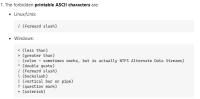Details
-
Bug
-
Status: Closed
-
 Medium
Medium
-
Resolution: Fixed
-
Xray Cloud - V4.008.000
-
None
-
Staging
Description
Preconditions:
- Test Run should exist.
- Test Run should contain test steps.
Steps to reproduce:
- Go to Test Run.
- Select one test step.
- Copy a screenshot into your clipboard (CTRL-C).
- Do CTRL-V to paste the screenshot as evidence.
- Input a name containing special characters (see attachment to check special characters).
- Click Save.
Expected result:
- Evidence is not saved.
- An error is displayed indicating screenshot cannot be saved because file name contains special characters.
Actual result:
- Evidence is saved.
- File name contains special characters.
- When some special characters are inputted (i.e. "\") file name is empty.
Attachments
Issue Links
- created by
-
XRAYCLOUD-7402 File name is not getting changed when we paste the screenshot using Ctrl+V on the Test Run Screen Test Step Evidence
-

- Closed
-