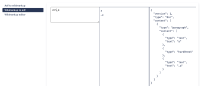Details
-
Bug
-
Status: Closed
-
Major
-
Resolution: Won't Do
-
Xray Cloud - V4.8.2-1
-
None
Description
Description
If using a backslash with a underscore on a Manual Test Step field text, after clicking on Save, the backslash gets erased from the field.
How to reproduce
- Create a Test issue
- Select Manual Type, and add a new Test Step
- On the Action, for example, add the following text:
test\_backslash
- Click on Save
Actual result/Attachments
After saving the backslash gets erased from the Action field, only remain test_backslash

Even if you click on edit to check it will not be present:

Expected result
The backslash shouldn´t be erased from the field.