Details
-
Bug
-
Status: Closed
-
 Medium
Medium
-
Resolution: Fixed
-
Xray Cloud - V4.009.001
-
None
-
-
Impediment
Description
Description
Required Linked Issue field is not preventing the Issue to be created when using the Create Issue Dialog screen from the Test Repository.
If we try to create an issue from the Jira Create Dialog Screen in the main top menu, the Required Linked Issue field works as expected and prevents the issue creation if not filled.
This is only happening with the Linked Issue Field. Other Required Custom Fields are working as expected.
Pre-conditions
- Set the Linked Issue Field as a Required Field.
- Include the Linked Issue Field in the Create Screen Scheme
How to reproduce
- Access the Test Repository board.
- Use the Create Button from the test repository to create a new Issue.
- Check that the Linked Issue field shows as Required (red asterisk).
- Do not fill the Linked Issue field.
- Click the Create button.
Actual result/Attachments
User is able to create the Issue even if not filling the Linked Issue Field.
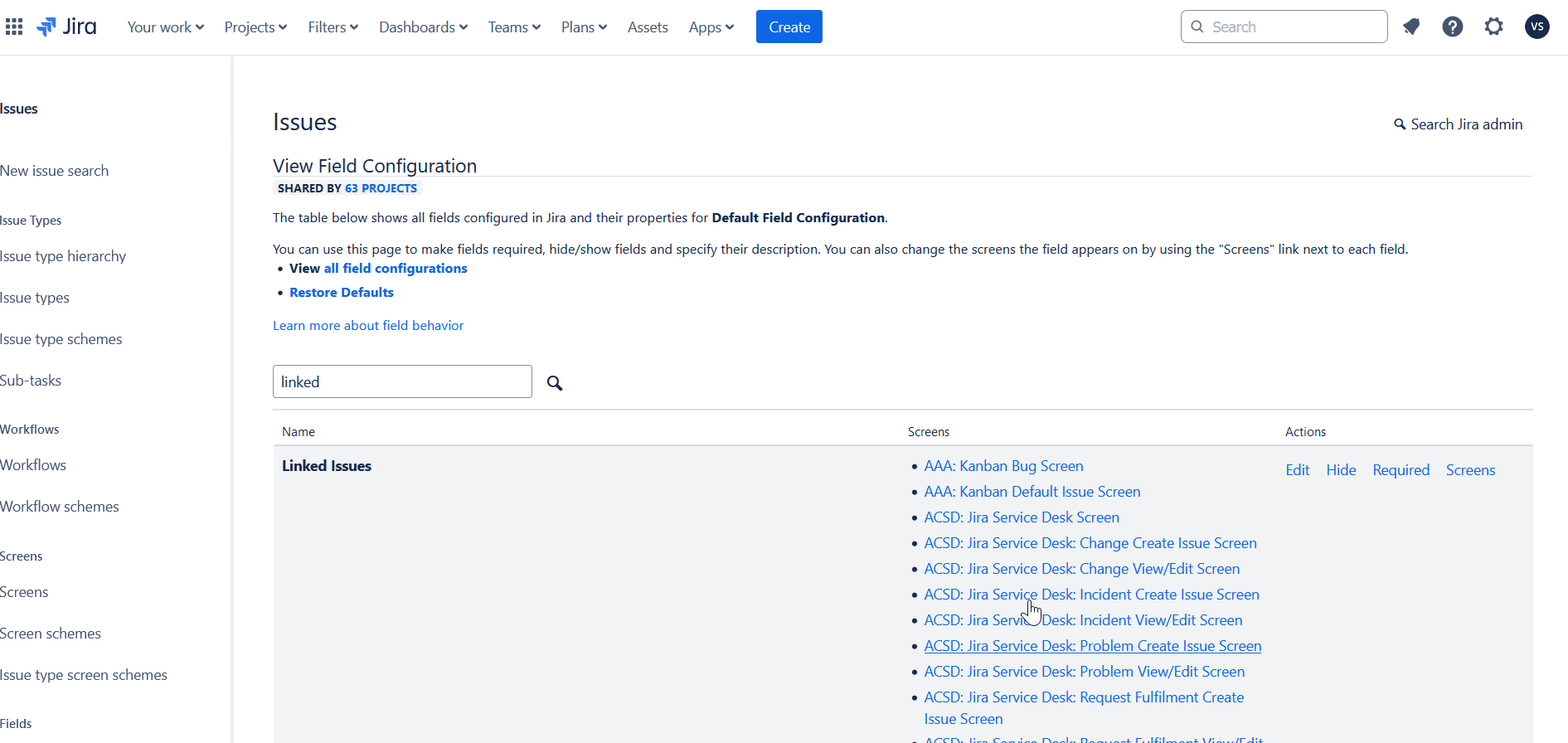
Expected result
The Issue Create dialog should prevent the issue from being created if the Linked Issue Field is set as Required and it is not fill.
Version
- Xray Cloud 1.1.106-AC
