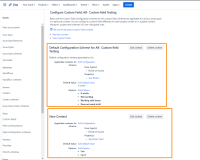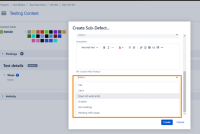Details
-
Bug
-
Status: Closed
-
 Medium
Medium
-
Resolution: Fixed
-
Xray Cloud - V4.8.2-1
Description
Description
When creating Sub-Defects, the Custom Field options do not obey the Project context, showing values from different projects
How to reproduce
- Create one Custom Field
- Create two different Contexts inside the Custom Field
- Attempt to create a Sub defect inside a Test Run
- In the custom field dropdown the options from both contexts will appear as selectable
- Try to select one of the options that is not affected by that project
- Select Create, and the error will appear
Actual result/Attachments
It allows the selection of contexts that do not belong to the project where the sub-defect is created, leading to an error as shown below:
Expected result
Ensure that only the context options corresponding to the selected project are displayed and available for selection, rather than showing all options from all contexts.
Version
- 4.8.2-1
Workaround