Details
-
Bug
-
Status: Closed
-
 Medium
Medium
-
Resolution: Cannot Reproduce
-
Xray Cloud - V4.8.2-1
-
None
-
None
Description
Description
When trying to assign Test run to issue assignee, unwanted error message is appearing.
"Unexpected error has occurred Specified user does not exist or you do not have required permissions."
Pre-conditions
How to reproduce
- Go to Test Repository
- Open Testing board Menu.
- Click on Test Executions option.
- Open any Test Execution.
- Right click on the Test Run.
- Click on Assign.
- Select the Issue assignee from the drop down and then save.
Actual result/Attachments
Getting an unwanted error message on screen.
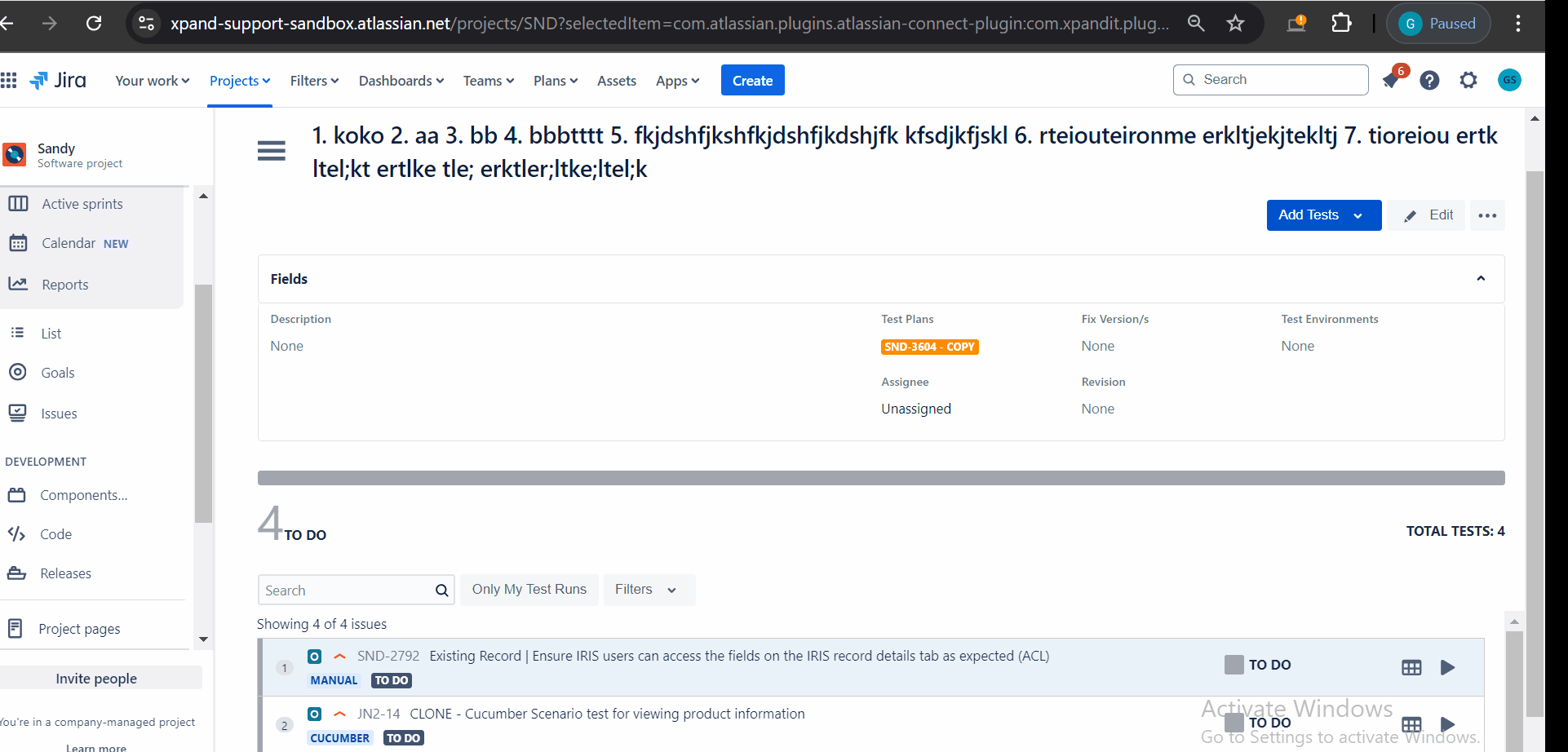
Expected result
Error message should not appeared.
Version
- xray:4.009.002
Workaround:
Assignee is added to the Test Run with out any issue. This bug is only for unwanted message appearing on screen.