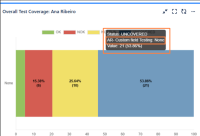Details
-
Bug
-
Status: Closed
-
 High
High
-
Resolution: Fixed
-
Xray Cloud - v4.9.4
-
None
Description
Description
In the Test Coverage Report and the Overall Test Coverage Gadget, when selecting "Group By" with a select list (single choice) custom field, the field only displays None instead of the expected values.
How to Reproduce:
1. Create a select list (single choice) custom field;
2. Add options to the field;
3. Create one or more new requirements and populate the field with different options for each;
4. In the Test Coverage Report or the Overall Test Coverage Gadget, select Group By using this custom field;
5. Observe that the field incorrectly shows None instead of the assigned values;
Actual result/Attachments
Expected result
Ensure the results are displayed correctly when grouping by custom field values in both the Test Coverage Report and the Overall Test Coverage Gadget.