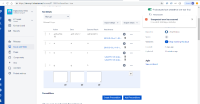Details
-
Bug
-
Status: Closed
-
Minor
-
Resolution: Done
-
1.007.003
-
STG, Live - All browsers
Description
Short Description: Deleting an attachment from Jira when the user does not have permissions to do so, displays an 500 error message in the steps details, an unexpected error when removing the test step itself and a wrong text message in the test run page.
Steps to Reproduce:
1 - Pick a project, navigate to the project settings, click in the Permissions menu
2 - Remove the permissions to delete attachments (it ca be just your own attachments)
3 - Navigate to a manual test that contains attachments in its steps and select the checkbox to remove the file from Jira
4 - Press Delete button
5 - Now, remove the step and select the checkbox to also remove the file
6 - Do the same for the Test Run
Actual Result: In step 3, a 500 error message is displayed as a feedback message, in step 5, an unexpected error and in step 6, it states "Error adding evidence in the Test Run" when should state "removing evidence"
Expected Result: All messages should be similar to each other explaining what has happened and no code 500 should be displayed