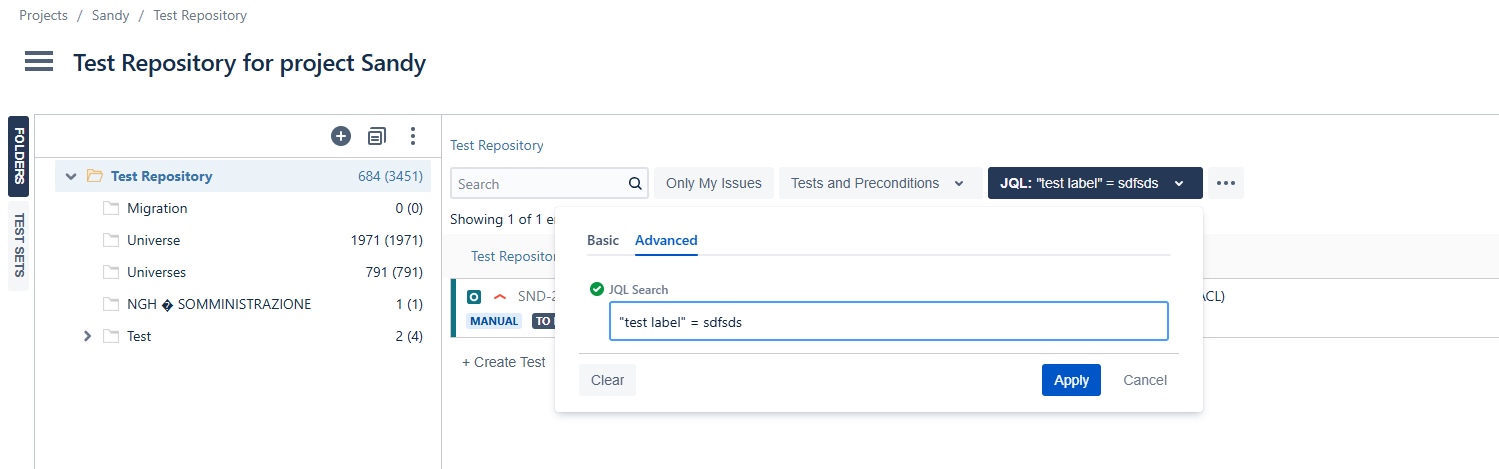Details
-
Bug
-
Status: Closed
-
 Medium
Medium
-
Resolution: Fixed
-
Xray Cloud - v4.11.0
-
None
-
N/A
Description
Description
Custom fields of type labels are not functioning(Not showing results) correctly when filtering in the Testing and Test Plan boards.
Pre-conditions
How to reproduce
- Create a custom field of type labels.
- Associate the field with the Test Screen.
- Create a Test and add some labels(Custom field)
- Open the Testing board and click on the filter section >> Add the custom field to the fields section by clicking on the More option.
- Create a Test set and try to filter the Tests with the custom field.
- Search for any label that we added in the Test.
Actual result/Attachments
No results are showing in the drop-down.
Expected result
The filter should show the available options to search/filter.
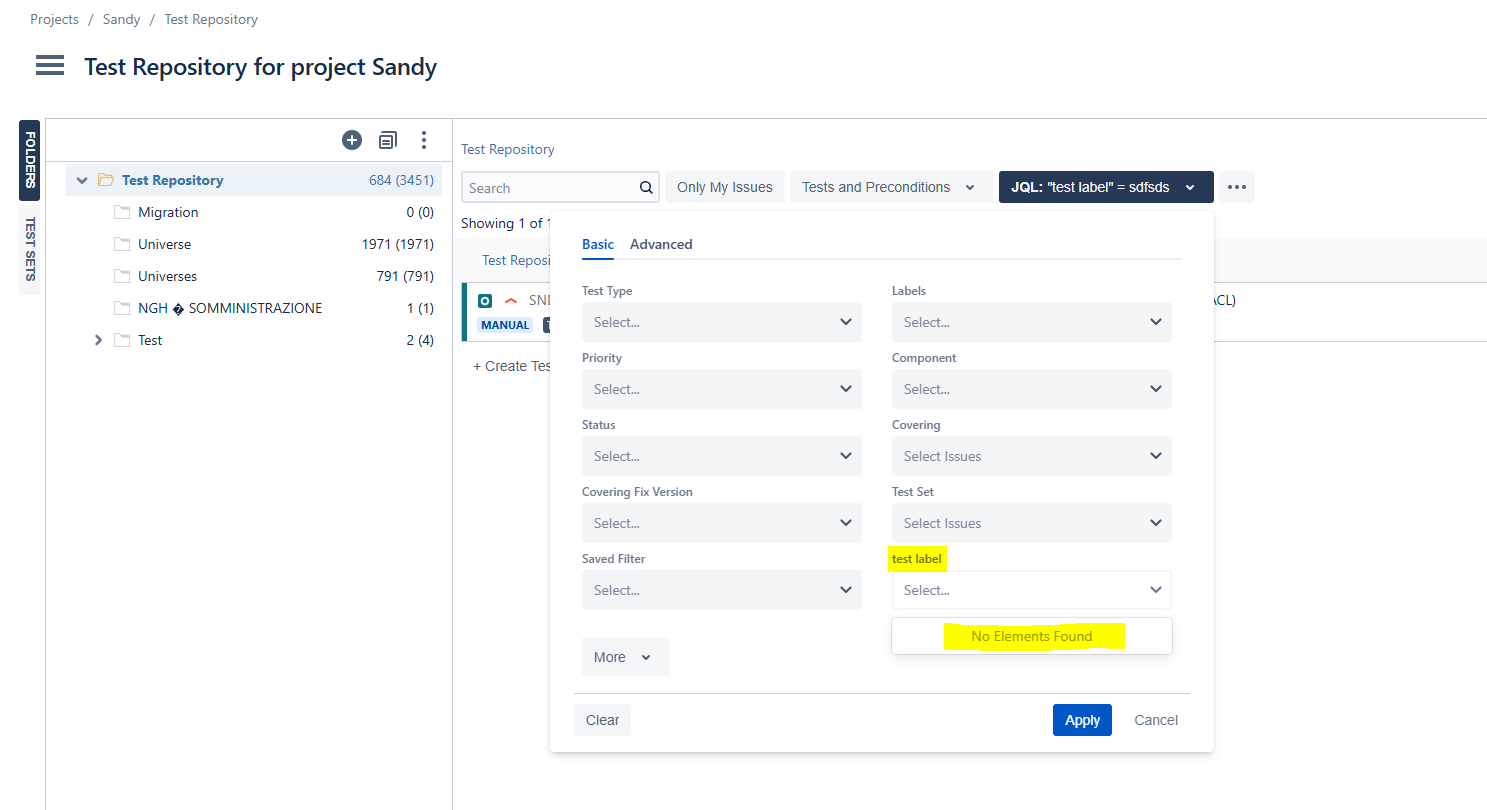
Version
- <app versions>
Workaround
The advanced option is working fine for filtering the custom fields(Labels)