Details
-
Bug
-
Status: Closed
-
 Medium
Medium
-
Resolution: Fixed
-
Xray Cloud 4.12.1-1
-
None
-
Tested in Firefox Browser with the latest version of Xray Cloud.
-
Standard
-
Description
Description
Testing Board is not following Jira Workflow jira.issue.editable Property for Xray Issues.
When Using Jira Workflow, we can make use of the jira.issue.editable Property. Setting this property to "false" will make it so we can't edit Issues in the given Workflow Status.
This property should also affect Xray Issues like Test Executions, Test Sets and Test Plans, so we can't add Tests to them.
This is currently working as expected if we open the Issue Details Screen.
However, it is not working if we open the Test Execution, Test Set or Test Plan Issue in the Xray Testing Board.
Inside the Testing Board, Xray is not following the Workflow property rule, and the "Add Test" Button is still available to be used and Tests can be added to the Test Execution, Test Set and/or Test Plan even if these issues are set to a workflow status with jira.issue.editable = false.
Pre-conditions
- Configure a Workflow Status so It is making use of the jira.issue.editable Property set to "False":
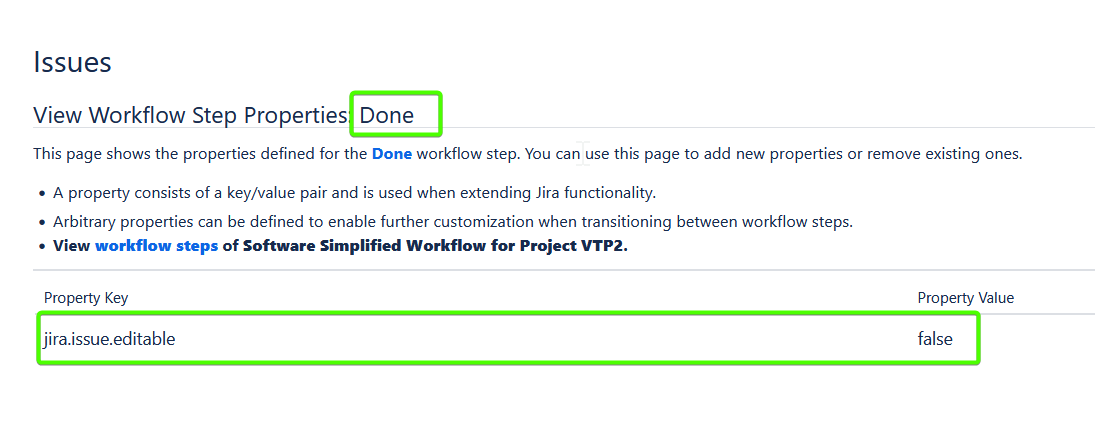
- Create any Test Execution / Test Set / Test Plan Issue to test.
How to reproduce
- Inside the Test Execution / Test Set / Test Plan Issue Details Screen, change the Workflow Status of the Issue to the one configured with the jira.issue.editable = false property.
- Don't forget to refresh the Issue Details Screen.
- We will notice it is now not possible to "Add Tests" to this Issue, as Xray is not showing the "Add Tests" button any more.
- Now, click on the "View on Board" link button at the top right corner of the "tests" table.
- Once the Testing Board is open, we will see the "Add Tests" button at the top right part of this Screen.
- Click this Button, and proceed to Add a Test to the Issue.
Actual result/Attachments
At this point, we will be able to add Tests to our Issue from the Testing Board screen, regardless of the workflow status our Issue is on.
Here is an example gif with a Test Plan:
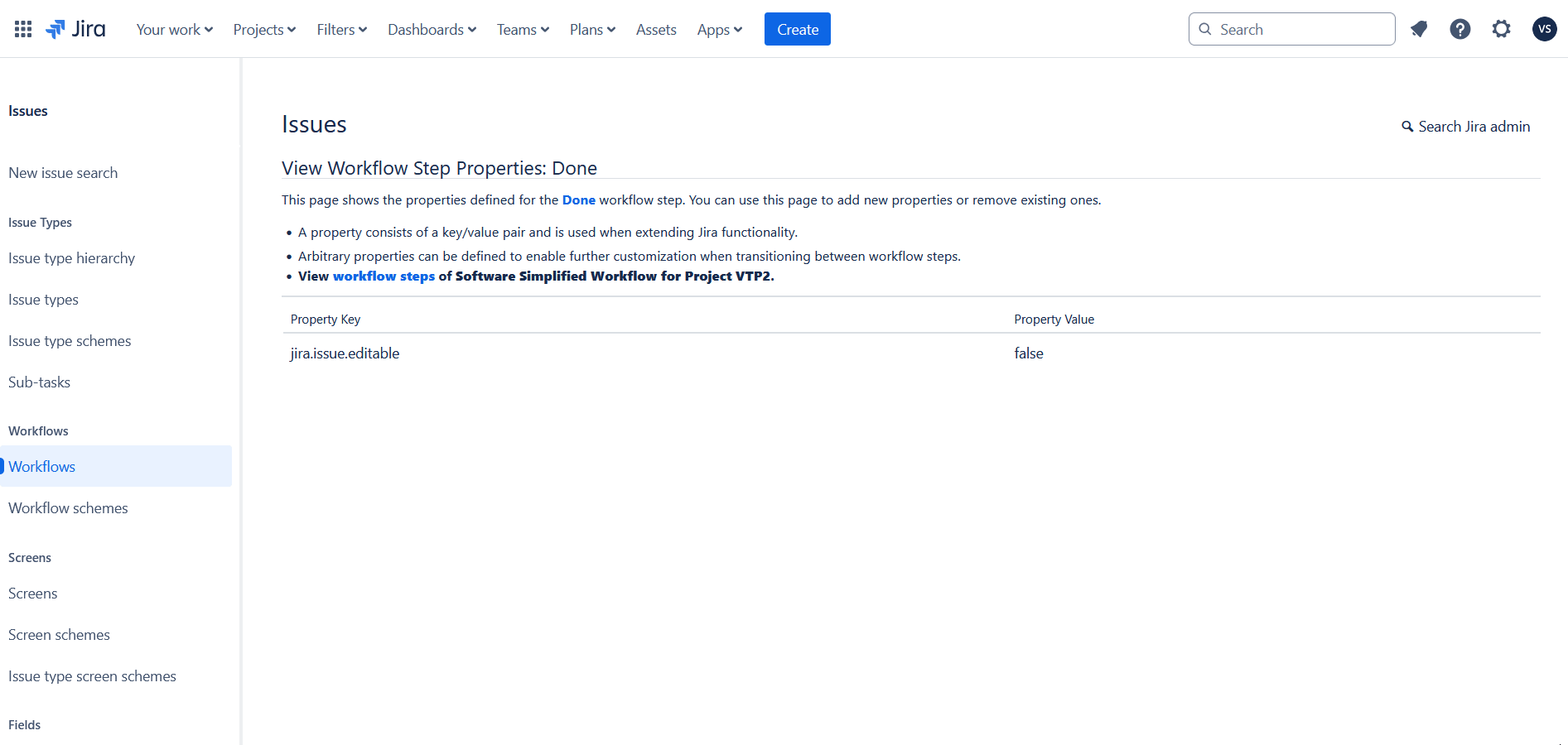
Expected result
The Testing Board should also follow the Workflow Status restriction of the source Issue and should not present the option to Add Tests in this screen.



