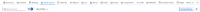Details
-
Bug
-
Status: Open
-
 Medium
Medium
-
Resolution: Unresolved
-
Xray Cloud 4.12.3
-
None
-
Prod
Description
Description
A 404 error is returned when trying to access a Test Run in the new Cloud view if the Testing Board is not enabled. If the Testing Board is enabled, the Test Run proceeds without any errors.
How to reproduce
- Ensure that Testing Board does not appear in the Navigation menu on the top (check the Image attached)
- Create a Test Execution
- Try executing the test via the Issues section in the navigation menu.
- A 404 error will be displayed ("We can't find the page you're looking for. The view does not exist in this board)
- Select the
 icon and include Testing Board in the Navigation menu
icon and include Testing Board in the Navigation menu - Try running the test the same way as before
- The Test can now be Run, and no errors are displayed.
Refer to Screen to Gif attached, exemplifying this behavior
Expected result
Running the test should be possible even when the Testing Board is not displayed in the Navigation menu.
Version
- v4.12.3
Workaround
When this issue occurs, the workaround is to add the Testing Board to the Navigation menu.