Details
-
Bug
-
Status: Closed
-
 Medium
Medium
-
Resolution: Fixed
-
Xray Cloud 4.12.4
-
None
-
Xray Testing Board - Folders.
Description
Description
Testing Board Board: Folders with more than 50 issues fail to open in Issue Navigator
How to reproduce
- On Jira Cloud, access any project with Xray enabled.
- Go to the Testing Board.
- Create two folders:
-
- Move 51 issues to one folder.
- Move 48 issues to the other folder.
4- Click on the “View Issue Navigator” option for each folder.
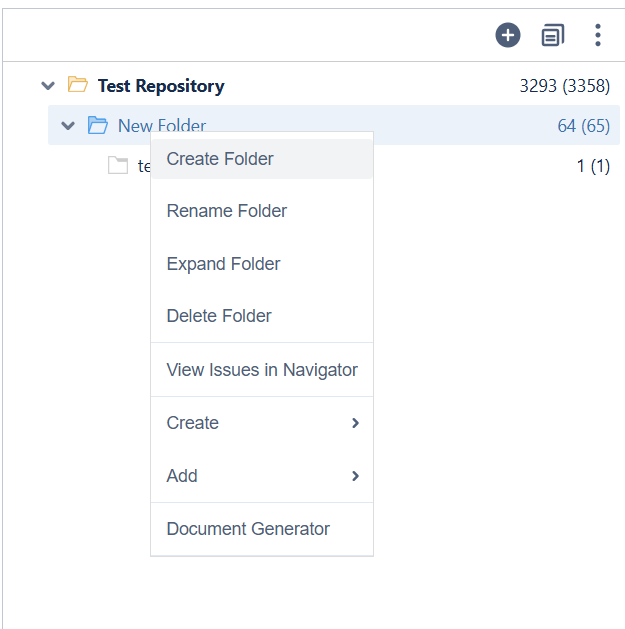
Actual result/Attachments
- When clicking on the folder containing more than 50 issues, the Issue Navigator fails to load. The screen remains stuck on the loading animation, and the tab may eventually close.
- When clicking on the folder with fewer than 50 issues, the Issue Navigator loads as expected.
Please see the attached screenshot after clicking the folder with more than 50 issues.
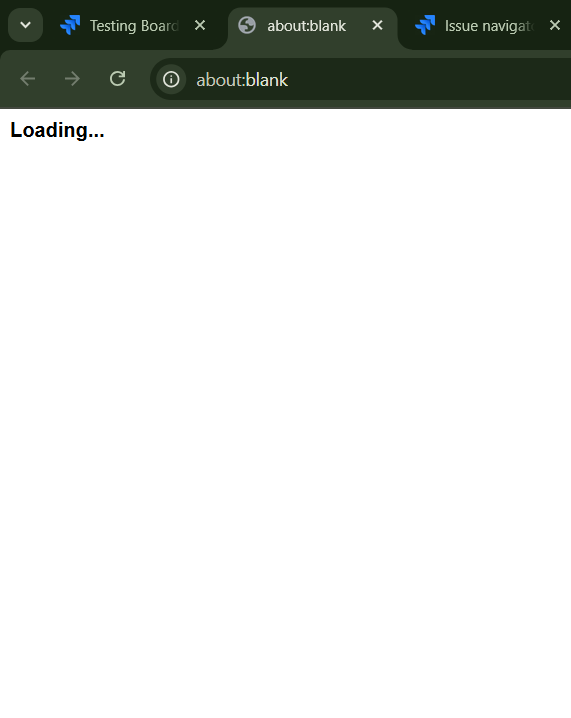
Expected result
The Issue Navigator should open and load the issues regardless of how many are in the folder.
Version
- Xray Cloud 4.12.4
Attachments
Issue Links
- mentioned in
-
Page Loading...