Details
-
Bug
-
Status: Closed
-
 Medium
Medium
-
Resolution: Fixed
-
Xray Cloud 4.12.5-1
-
None
-
NA
Description
Description: Canceling the task of creating Test Execution under the Test plan board results in the screen being stuck.
Pre-conditions: NA
How to reproduce
- Open the Testing Board and go to the Test Plan board.
- Open a Test case and click on folder >> Create >> Test Execution with Test(s)
- Once the window for "Include Tests currently..." opens up, cancel it.
- The screen will show a spinning wheel and get stuck.
Actual result/Attachments:
A video for the steps replicating the issue is attached.
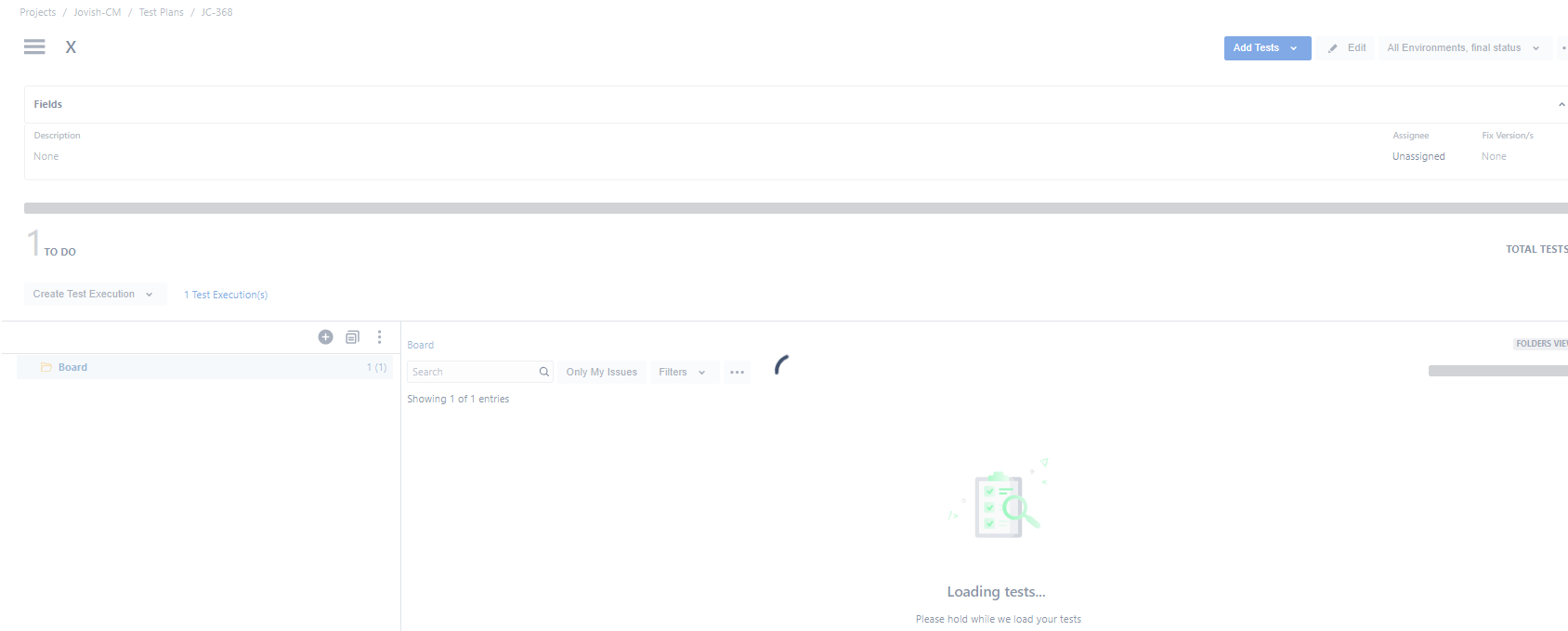
Expected result:
The Task should get cancelled.
Version
- Xray Cloud 4.12.5-1
Workaround:
A page refresh is required to cancel the task
