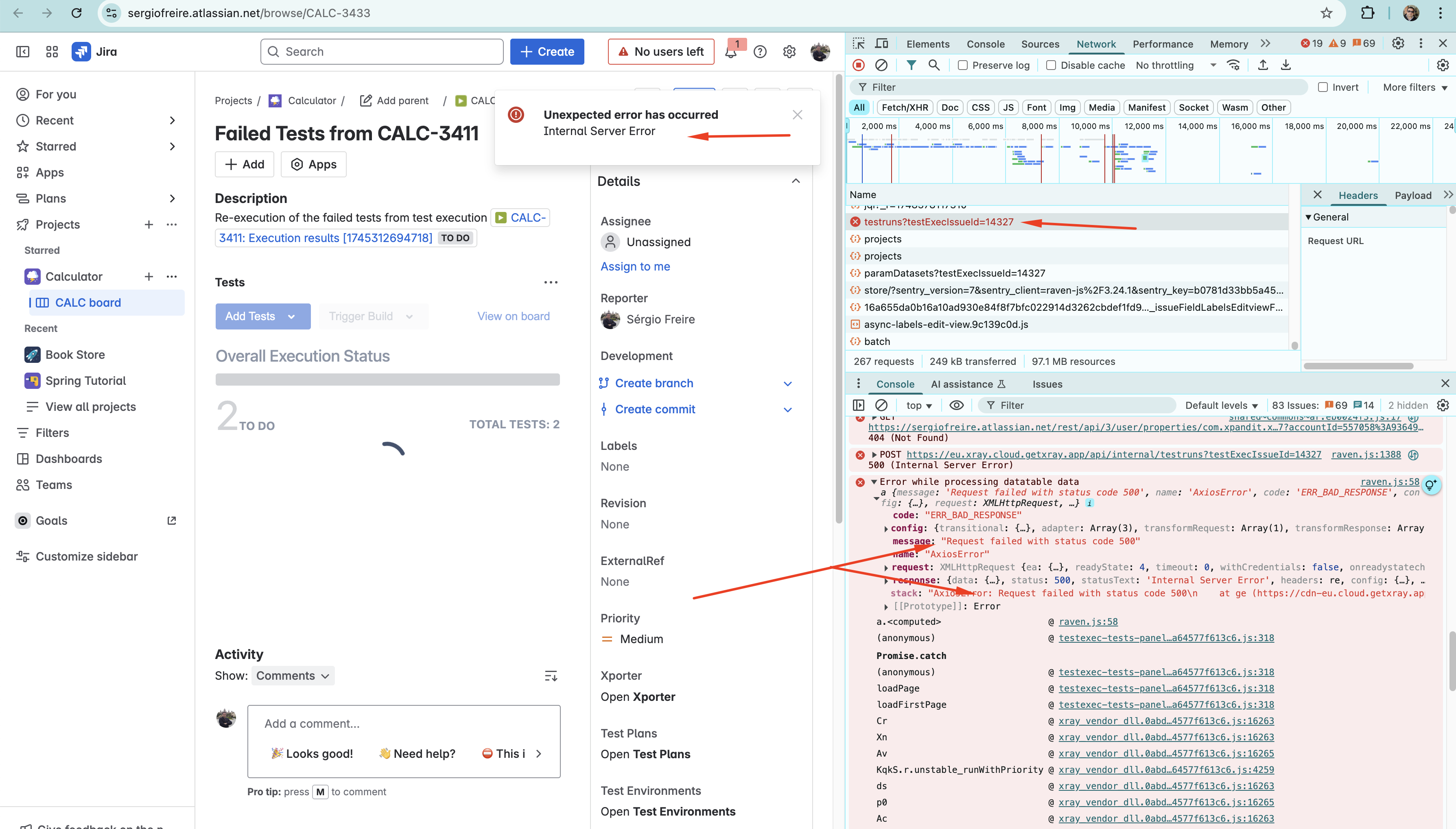Details
-
Bug
-
Status: Closed
-
 Medium
Medium
-
Resolution: Fixed
-
Xray Cloud 5.1.0
-
Prod
Description
Steps to Reproduce:
- Create at least two Tests.
- Create a Test Execution.
- Add the created Tests to the Test Execution.
- Do not execute the Tests (leave it with no status).
- Navigate to the Test Execution view.
- Add the Test Run Progress column to the Overall Execution Status table.
Expected Result:
Test Run Progress column is displayed correctly, even if no test has been executed.
Actual Result:
An Internal Server Error (500) is returned.
Note: As a workaround, hiding the Test Run Progress column prevents the error from occurring.