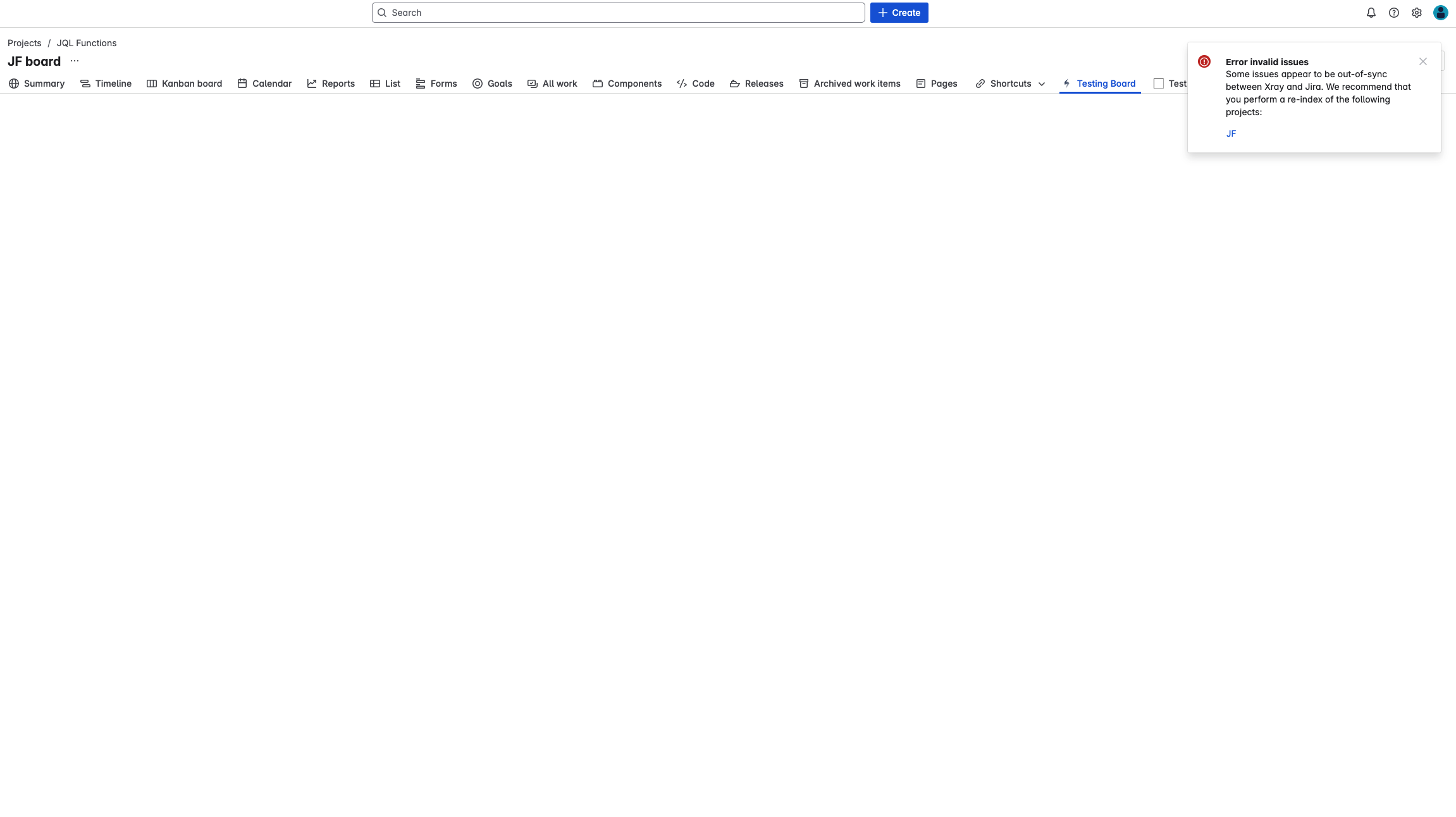Details
-
Bug
-
Status: Open
-
 Medium
Medium
-
Resolution: Unresolved
-
Xray Cloud 5.1.0
-
None
-
None
-
Prod
Description
If a user accesses the test sets tab in the testing board but doesn't have access to all issues loaded for the first page of the first test set in the list, an error is shown and the testing board is not displayed.
This happens when the user doesn't have access to some tests linked to the test set that is loaded when accessing the testing board.
How to reproduce
- In a project, create a test set issue and link some tests to it;
- Access the testing board of that project and in the “Test Repository” access the “Test Sets” tab, where the created test set should be displayed together with its tests;
- Restrict the permissions of the current user for some of the tests included in the test set, for example, by restricting the user from viewing some them using Issue Security, or by adding a test to the test set from another project that the user has no access to;
- With that same user attempt to access the testing board of the project.
Expected Result
The reindex message should be displayed, however the test repository page should be loaded.
Actual Result
The reindex error message is displayed, however the page does not load.