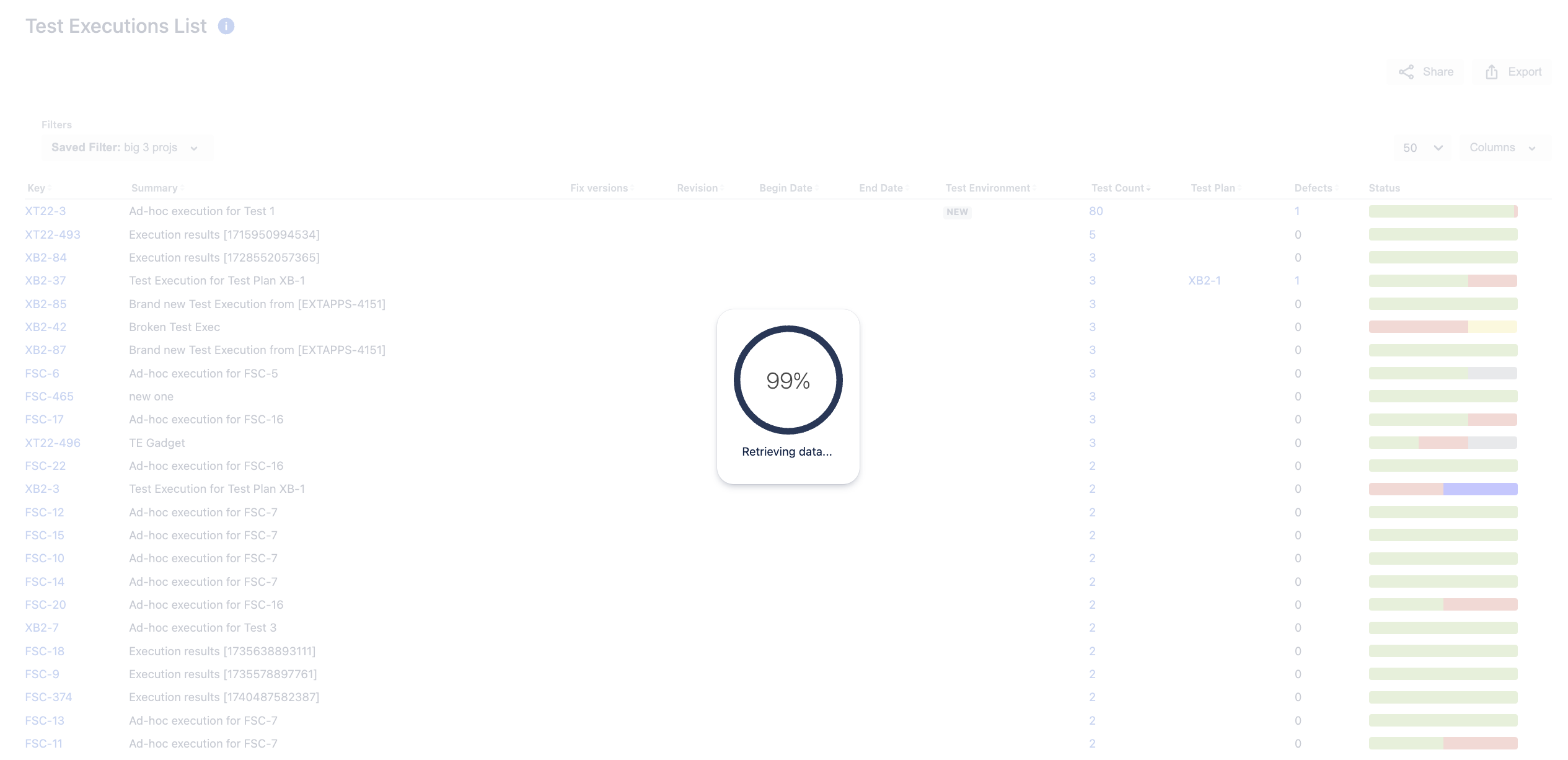Details
-
Bug
-
Status: Closed
-
 Medium
Medium
-
Resolution: Fixed
-
Xray Cloud 6.4.0
-
None
-
N/A
Description
Steps to reproduce:
- Go to the Test Executions List report and generate it.
- Add the column 'Xray Test Plan' to it.
- Click on the header of the 'Test Plan' column to sort the Test Executions by the Test Plans.
Expected result:
The report should reload, displaying the Test Execution issues and sorting them by the Test Plans to which they are associated.
Actual result:
The report will never load completely, getting stuck at 99%: