Details
-
Bug
-
Status: Open
-
 Medium
Medium
-
Resolution: Unresolved
-
Xray Cloud 6.4.0
-
None
-
N/A
Description
Steps to reproduce:
Go to the Testing Board > Test Plans, and open a Test Plan issue.
Click on the Board, then right-click any of the Test issues within it and create a Test Execution from there (Create > Test Executions with Test(s)).
Expected result:
The Test Execution issue should be created (with its creation being notified by a pop-up message), and then the Test Plan Board should come back into view, allowing the user to keep using it/browsing through it.
Actual result:
The Test Execution issue is indeed created (and its creation notified by the pop-up message), but after that the Test Plan Board screen will try to reload, and proceed to get stuck with the loading animation being displayed:
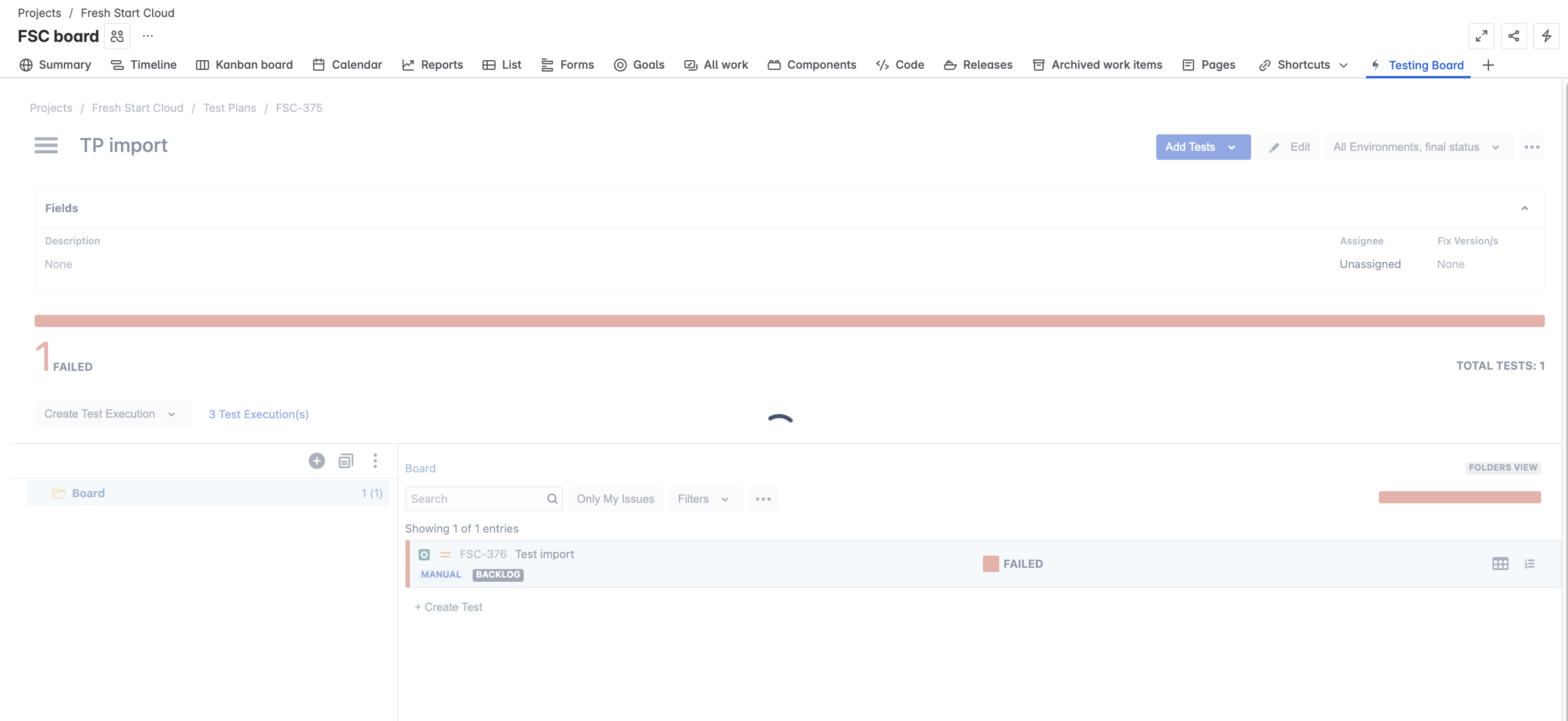
Ultimately forcing the user to reload the page to get unstuck.
