Details
-
Bug
-
Status: Closed
-
Critical
-
Resolution: Fixed
-
Xray Cloud 6.4.0
-
None
-
Xray Cloud - Migration JCMA
Description
Description
When migrating from Xray Data Center (DC) to Xray Cloud using the Jira Cloud Migration Assistant (JCMA), the Test Run Assignee is not migrated.
How to reproduce
- On Jira/Xray DC, create a Test and then execute it.
- Assign yourself as the Assignee of both the Test and the resulting Test Run.
- On the Test Execution view screen, confirm that the Test Run has an assignee.
- Perform a migration from Jira DC to Jira Cloud using JCMA, with Xray Cloud installed on the Cloud instance.
- After migration, check the assignee information on the Test Run screen.
Actual result/Attachments
- On the Test Run screen in Xray Cloud, the assignee appears as Unassigned. Please check the screenshot below.
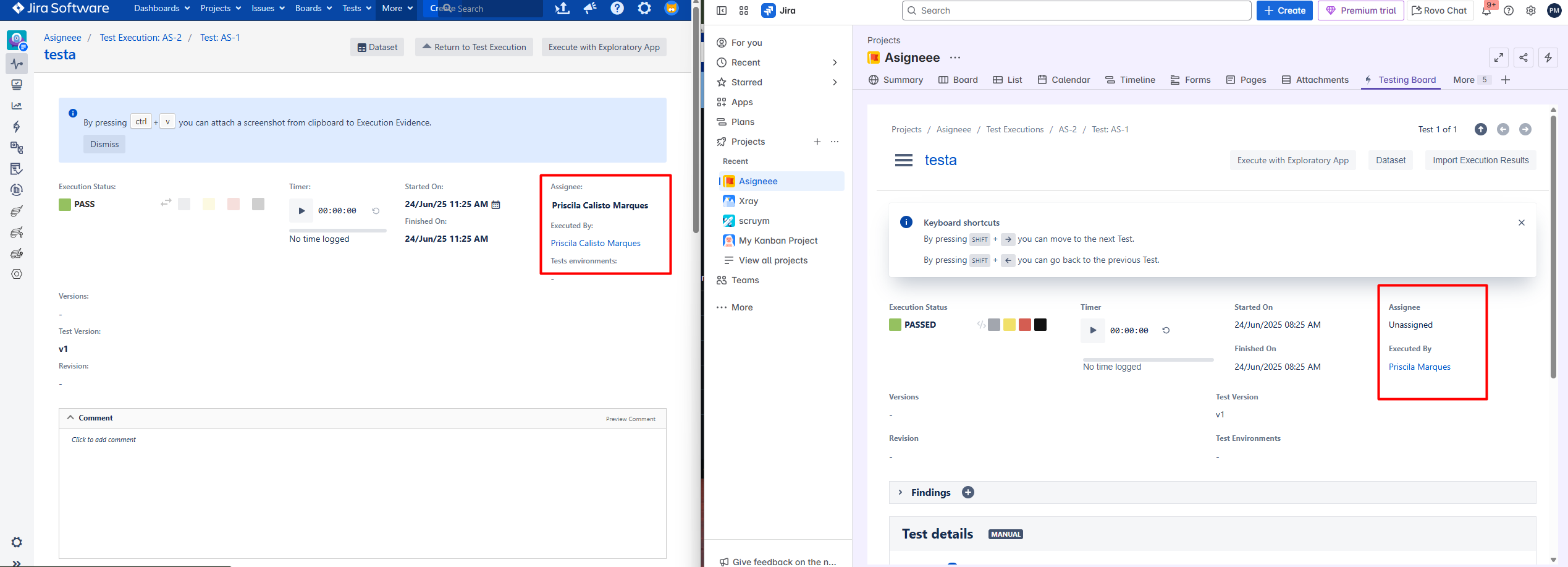
- On the Test Execution issue screen, the assignee is still visible as expected. Please check the screenshot below.
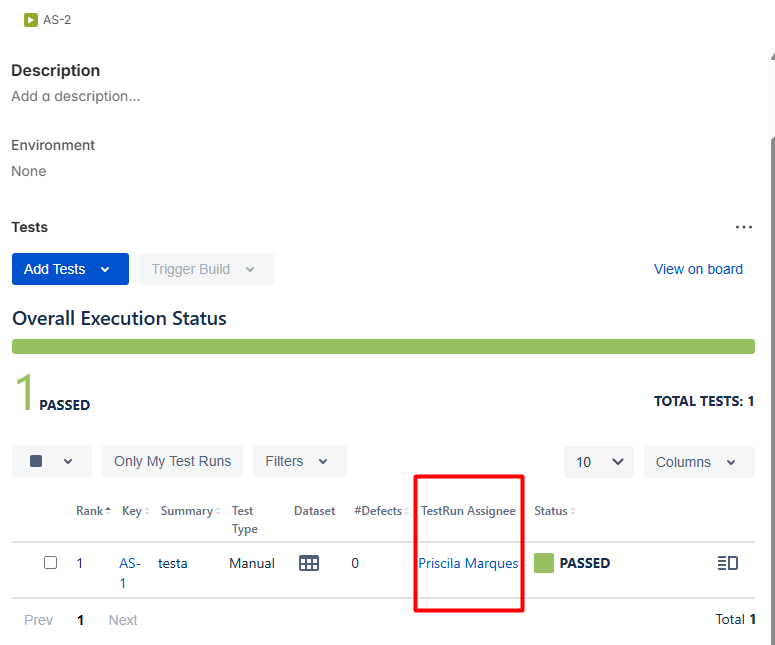
Expected result
The assignee of the Test Run should be correctly migrated and displayed in the Test Run screen, just as it was in Xray DC.
Version
- Xray 6.4.0