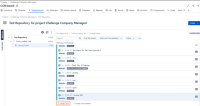Details
-
Bug
-
Status: Open
-
 Medium
Medium
-
Resolution: Unresolved
-
Xray Cloud 6.7.0-1
-
None
-
None
-
UI
Description
Description
When creating a test, the Test Repository loads tests indefinitely and becomes responsive only after a page refresh.
How to reproduce
- Open the Testing Board
- From the hamburger menu, select Test Repository.
- In the Test Repository, click the Create button and create a new test
- Observe: The test is created, but the test list shows "Loading Tests" indefinitely until the page is manually refreshed
- Return to the Test Repository
- From the Test list below, click +Create Test
- The same behavior is not observed
- The Test is created, and the page is loaded as expected
Actual result/Attachments
- When creating a Test via the top Create button, the test list remains stuck on "Loading Tests" until the page is refreshed.
When creating a Test via +Create Test at the bottom, the list refreshes as expected.
(Screen recording attached, showing the behavior)
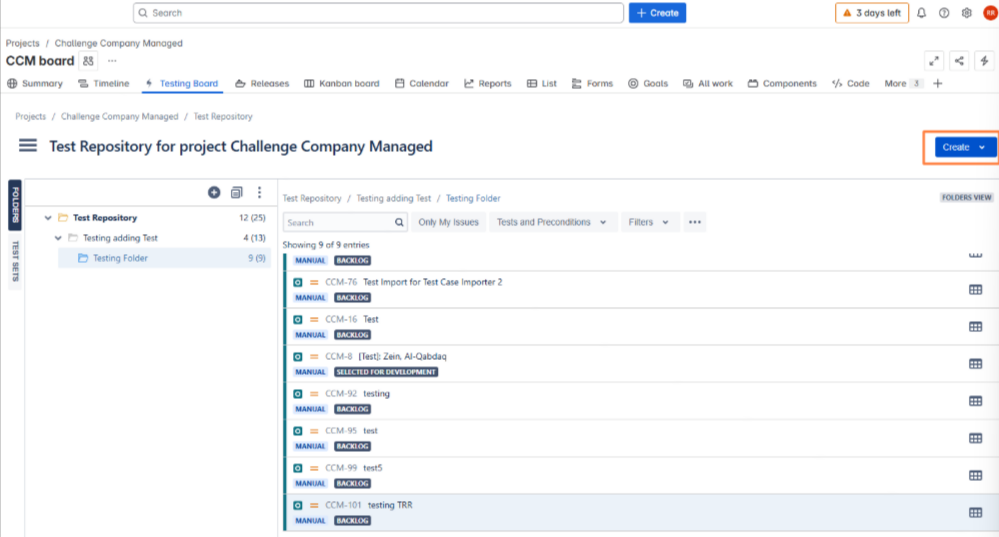
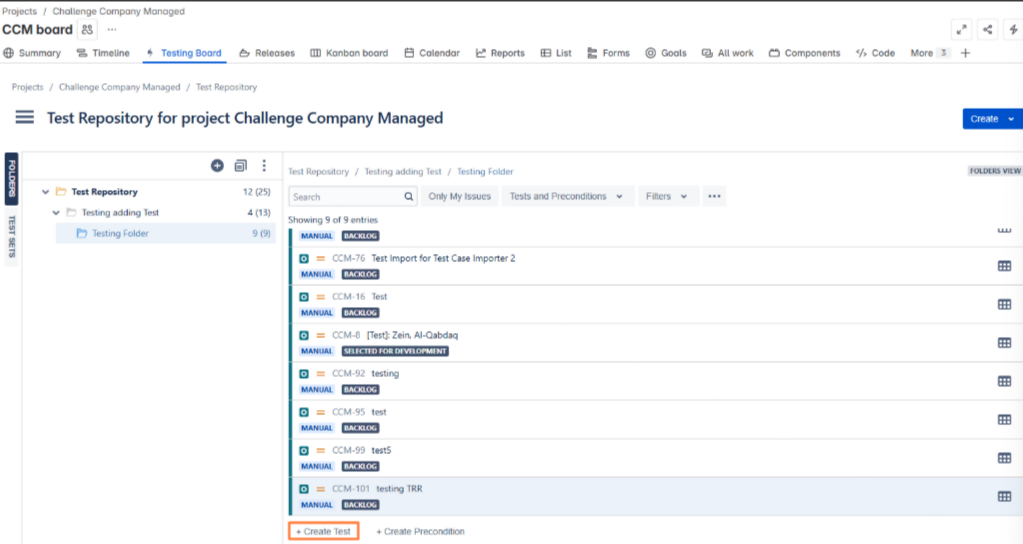
Expected result
After creating a test (via either method), the test list should refresh and display the new test without requiring a page reload.
Version
- Xray Cloud - 6.7.0-1
Workaround
Create the Test using the Button showing after the Test List in the Test Repository