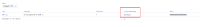Details
-
Bug
-
Status: Ready for Release
-
 Medium
Medium
-
Resolution: Unresolved
-
Xray Cloud 6.10.0-2 [Silent Release Hotfix_2 for 6.10.0]
-
None
-
Cloud
Description
Description
When a custom field of type Date Picker is added to a test execution, the field appears correctly filled in the Test Execution List report. However, when exporting the report to CSV, the date picker field appears blank.
Pre-conditions
- Create a custom field of type Date Picker and add it to the Test Execution screen.
Steps to Reproduce
- Create a test execution.
- Enter a date in the custom date picker field.
- Navigate to the Reporting Center and select the Test Execution List report.
- Generate the report.
- Click the Export button and choose CSV.
Actual Result / Attachments
- The CSV file does not contain the date from the date picker field.
Expected Result
- The CSV file should include the date displayed in the report.