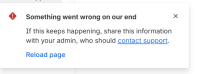Details
-
Bug
-
Status: Open
-
 Medium
Medium
-
Resolution: Unresolved
-
Xray Cloud 6.10.0
-
None
-
Jira Cloud, Edge, Chrome Browser, Windows
Description
Description:
In the Reporting Centre, the Document Generator tab is shown even after disabling it in Features at the Global Settings. If we click on the Document Generator, then it is expected to redirect to the Global Document Generator Templates page, but we get an error on this page. This is misleading. We should not show the Document Generator on the Reporting Centre as it is a disabled feature.
Pre-conditions: N/A{}
How to reproduce
- Navigate to Jira Settings >> Marketplace Apps >> Features(Xray) >> Toggle off Document Generator.
- Open a Project Board>> Navigate to the Reporting Centre and click on Document Generator.

Actual result/Attachments:
Expected result:
The Document Generator option should not be shown in the Reproting Centre as we have disabled it. It is not shown in other places, like issue level or Issue Navigator.
Version
- Xray Cloud 6.10.0