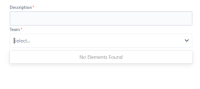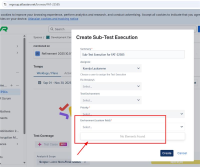Details
-
Bug
-
Status: Closed
-
 Medium
Medium
-
Resolution: Fixed
-
Xray Cloud 6.11.0 | release/6.11.0
-
None
-
Cloud
Description
Tests Description
When a non-admin user attempts to create a Sub-Test Execution through the Test Coverage panel and there is a custom field of type Select List (single choice) with options, the user is unable to see any options in the dropdown list.
This issue does not occur when creating the Sub-Test Execution via Jira’s standard Create Sub-task feature.
Pre-conditions
- Create a custom field of type Select List (single choice) with option values.
- Add the custom field to the relevant project screens.
- Set the field as required in the Project Field configuration.
- Create a requirement and link a test to it in the Test Coverage panel.
Steps to Reproduce
- Open the requirement that has a linked test.
- Click Execute.
- Select With Sub-Test Execution.
- In the creation form, open the dropdown for the custom field.
Actual Result
No option values are displayed in the dropdown field.
Expected Result
The defined option values should be visible and selectable in the dropdown.
Workaround
Create the Sub-Test Execution using Jira’s Create Sub-task option instead of the Test Coverage panel.
Attachments
Issue Links
- mentioned in
-
Page Loading...