Details
-
Bug
-
Status: Open
-
 Medium
Medium
-
Resolution: Unresolved
-
Xray Cloud 6.11.0 | release/6.11.0
-
None
-
None
-
Chrome
Description
Description
When the user tries to add the defects to the Test Run from the Execution page, the system fails to display the searched item if the search yields more than five results.
Pre-conditions
Create 10 issues(Defects), with a summary that matches with issue key of the defect.
Ex: Defect key JN2-443
The summary of other issues should be JN2-443 #1, JN2-443 #2 etc
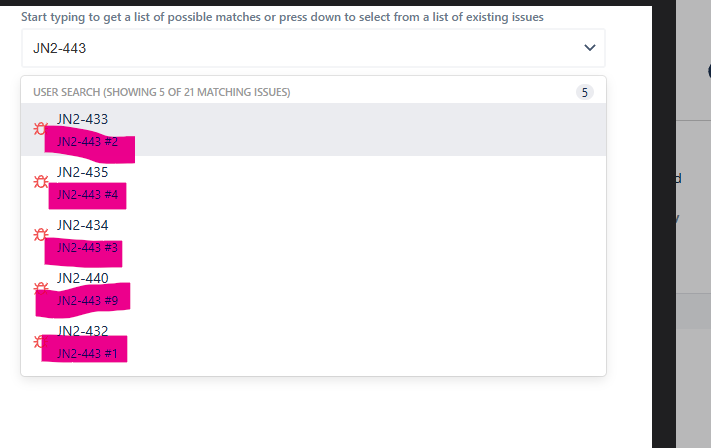
How to reproduce
- Create a Test.
- Execute the Test.
- Click on Add defect.
- Search for the Defect with Key.
Actual result/Attachments
**
The searched key is not showing in the results, as it is only displaying 5 issues.
add defects search.mp4![]()
Expected result
It should display the searched keyword at the top of the list.
Version
Workaround