Details
-
Bug
-
Status: Open
-
 Medium
Medium
-
Resolution: Unresolved
-
Xray Cloud 6.10.0
-
Description
Description
When adding Tests from the Test Repository to a Test Set, Test Plan, or Test Executio using the “Add All” option, the operation fails. An error message is displayed, and the selected Tests are not added to the target entity. However, when the user selects Tests with “Add Selected” option, the Tests are added successfully.
Steps to Reproduce
- Navigate to Testing Board → Test Repository -> Folders
- Right-click on any folder -> Add → Tests to Test Set (or Test Plan / Test Execution)
- In the Search dialog, enter criteria to list multiple Test issues
- Click Add All to add all displayed Tests and observe the behavior
- Repeat the same steps, but this time select all or a few Tests manually and click Add Selected
Actual Result
![]() When using “Add All”, an error message appears, and no Tests are added.
When using “Add All”, an error message appears, and no Tests are added.
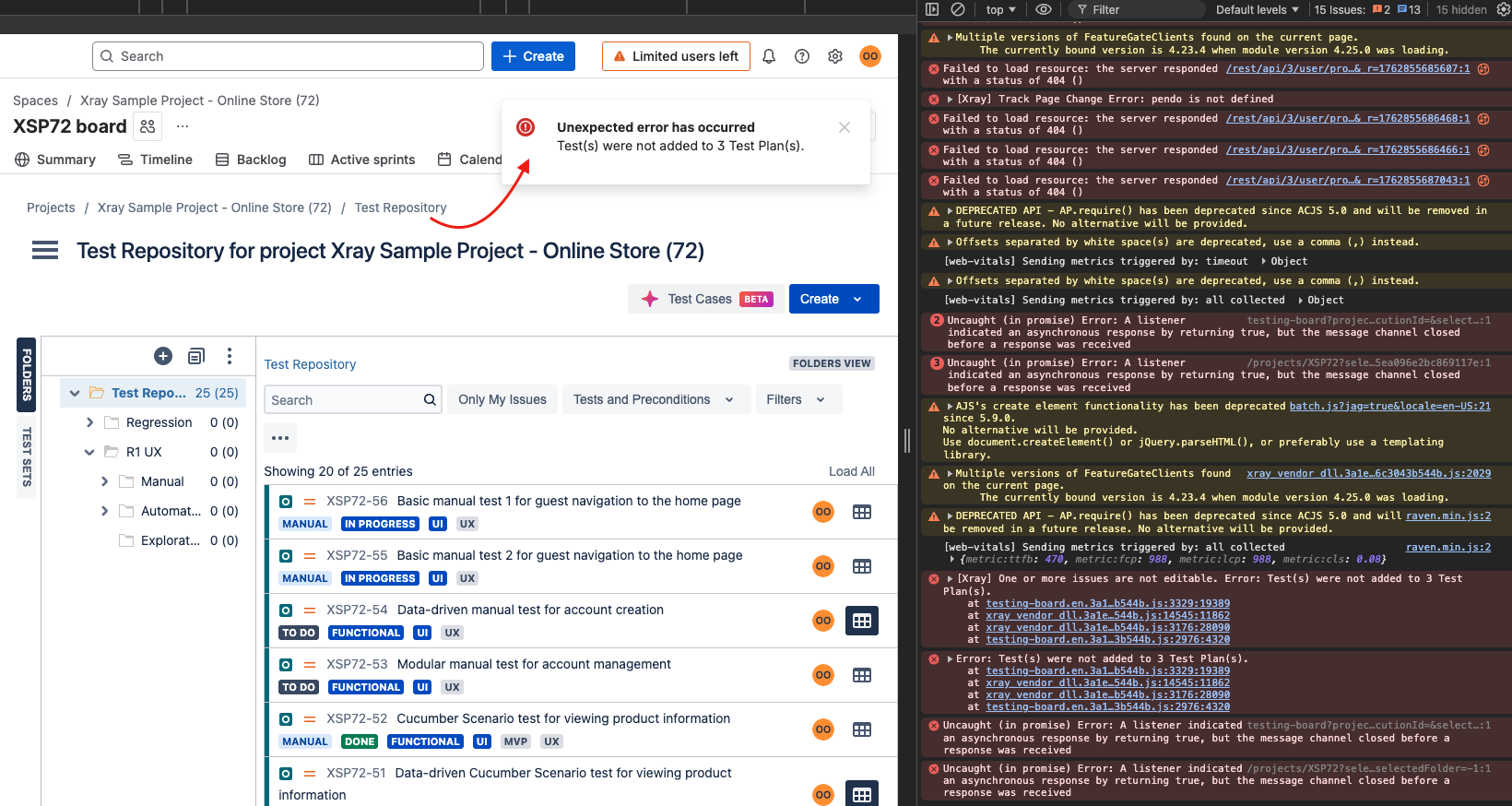
NOTE: When using “Add Selected”, Tests are added correctly to the chosen Test Set, Test Plan, or Test Execution.
Expected Result
![]() All Tests returned by the search are added successfully when using “Add All”, consistent with the behavior of “Add Selected”
All Tests returned by the search are added successfully when using “Add All”, consistent with the behavior of “Add Selected”