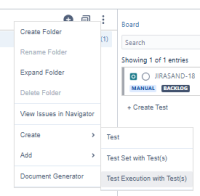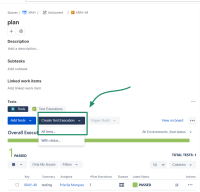Details
-
Bug
-
Status: Open
-
 Medium
Medium
-
Resolution: Unresolved
-
Xray Cloud 6.11.0-1
-
None
-
None
-
This behaviour is exclusive to the Test Plan board UI.
-
Standard
-
Description
Description:
Creating a Test Execution from the Test Plan board fails when the “Fix Versions” field is not present on the Test Execution screens.
- This only occurs when using the Create Test Execution action inside the Test Plan board. Creating the same issue through the standard Jira “Create” dialog or from the issue view works normally.
When the user opens a Test Plan and selects the "Create Test Execution > All tests…" option, Jira displays the native issue creation dialog.
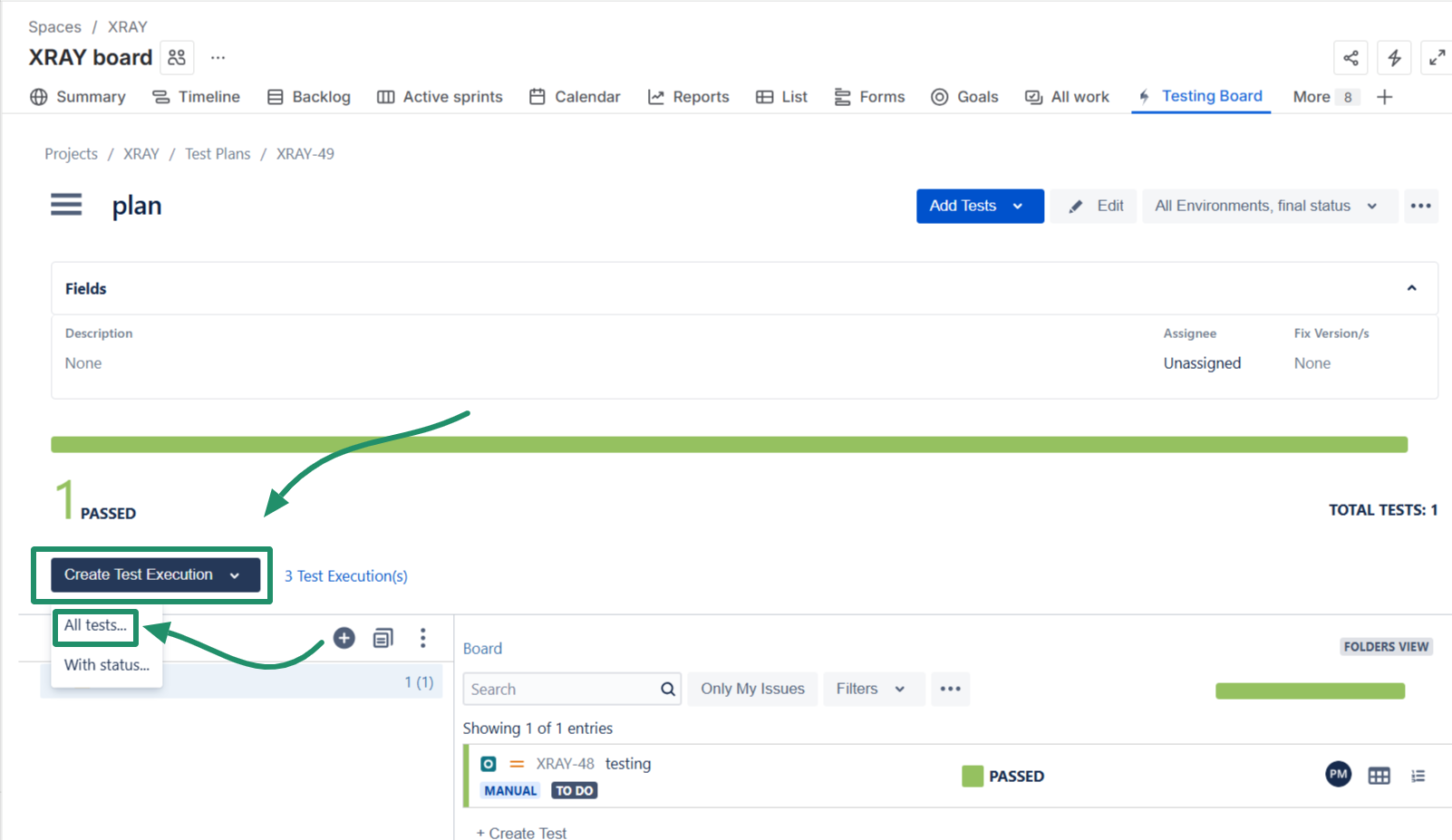
If the Fix Versions field is not included in the Create and/or Edit screens for the Test Execution issue type, the process fails after submitting the form and displays an error:
- “Unexpected error has occurred. Test(s) were not added to 1 Test Execution(s).”
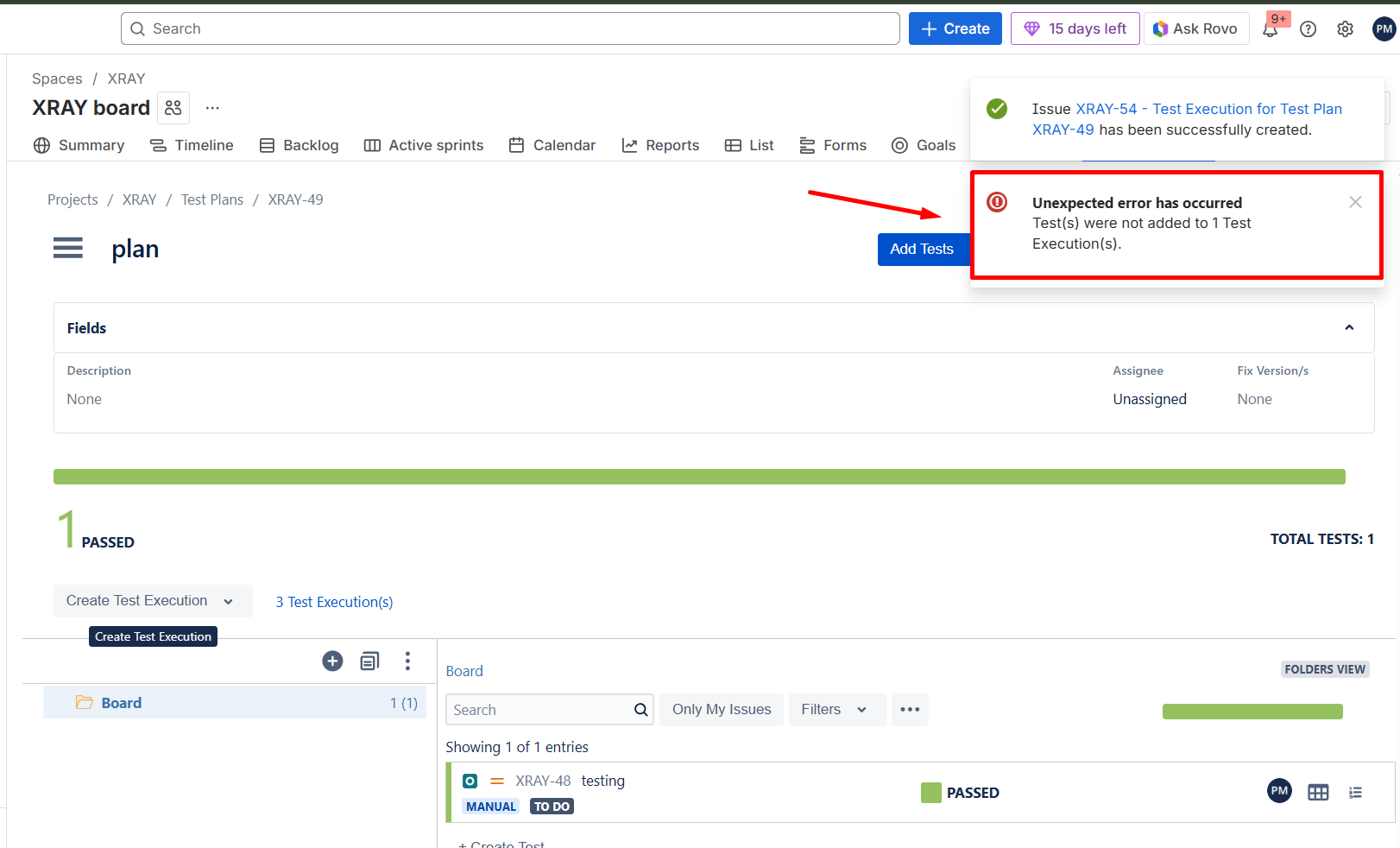
The Test Execution issue itself is created successfully, but the Test(s) are not added to it.
This behaviour is exclusive to the Test Plan board UI.
How to reproduce
- In Jira, remove the Fix Versions field from the Create and Edit screens for the Test Execution issue type. (Via Jira Admin > Work Itens > Screen Scheme)
- Create a Test Plan and add some Tests.
- Access the Test Plan for the Test Plan Board.
- On the Test Plan board, click Create Test Execution > All tests
- Fill in the Jira issue creation dialog and click Create.
- Observe the result.{}
Actual Result
- The Test Execution issue is created (success message appears).
- Then an error toast appears: “Unexpected error has occurred. Test(s) were not added to 1 Test Execution(s).”
- The selected Tests are not added to the Test Execution.
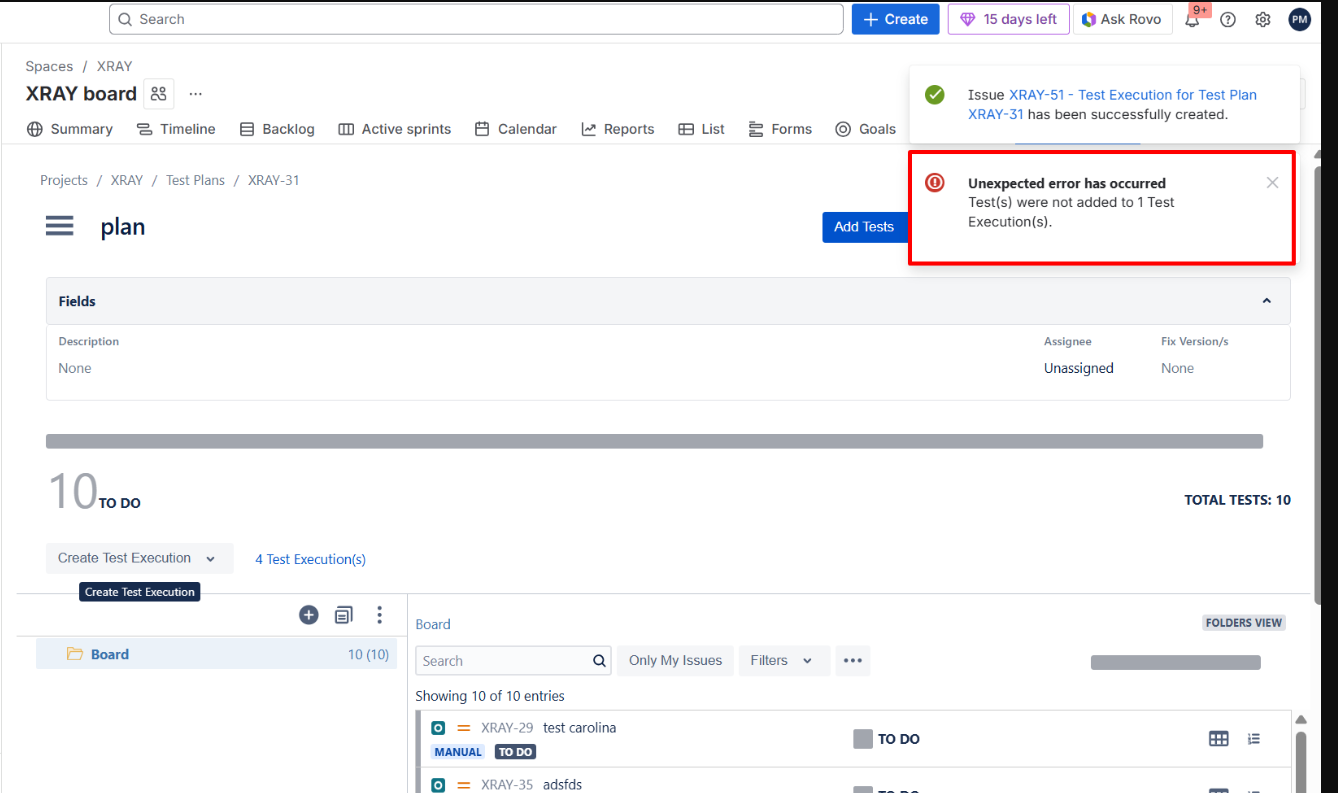
- No error occurs when creating the same issue through the global Create dialog. Also, the Test is added to the new Test Execution from the UI.
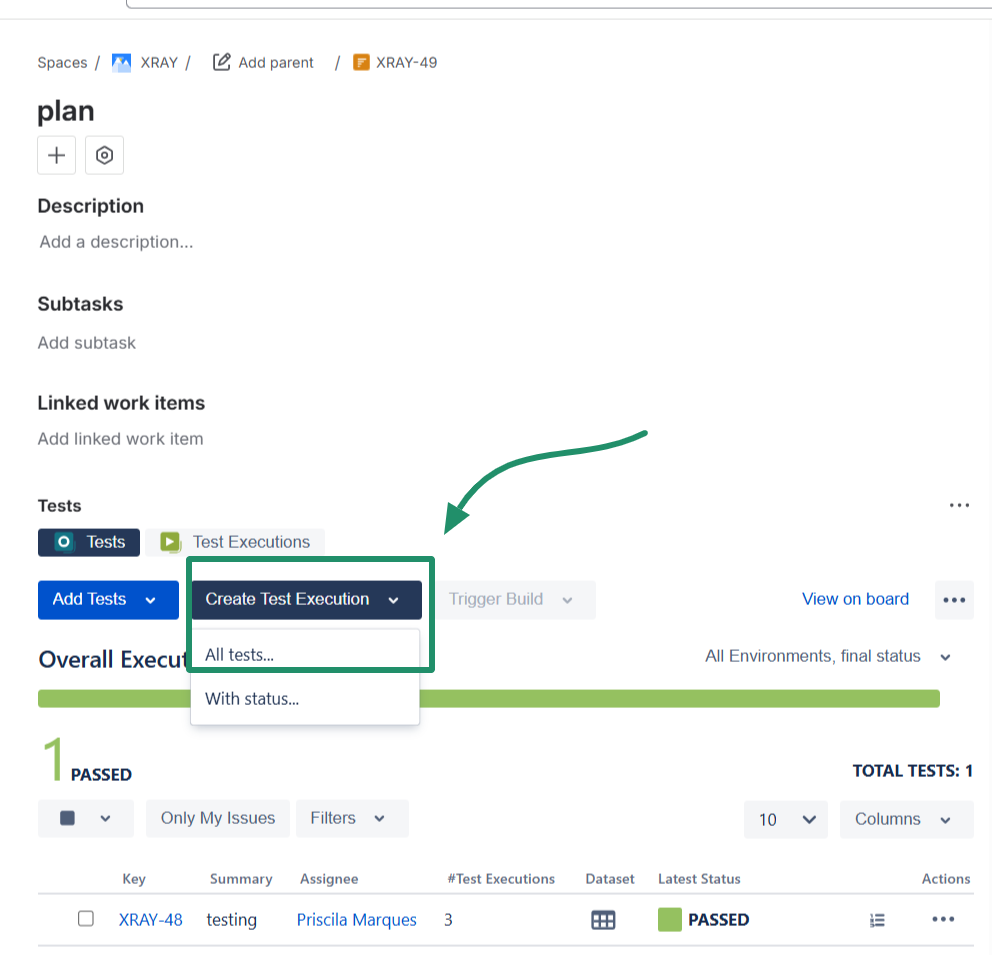
Expected Result
- The Test Execution should be created, and the Tests should be correctly added to it.
- The operation should not depend on whether Fix Versions is on the screen.
- Behaviour should be consistent with the standard Jira Create flow.