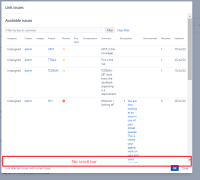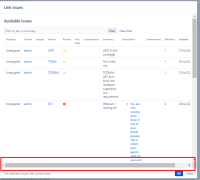Details
-
Bug
-
Status: Closed
-
 Medium
Medium
-
Resolution: Fixed
-
6.9.10.2
-
None
Description
Description
When enabled, Xporter causes a malfunction in Elements Copy & Sync plugin.
How to reproduce
- Install Elements Copy & Sync and be sure Xporter is enabled
- Follow these steps to create a data table for linking purposes: Data Table for linking instructions. (Follow the tutorial at the end of the page).
- Go to an issue, and you must see the new button:
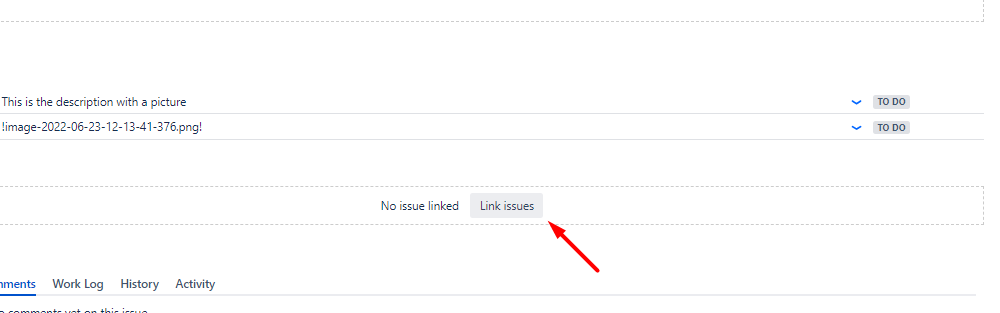
- Click on it, and on the next screen, you'll see there is no horizontal scrollbar.
Note: Gif replicating this issue attached.
Actual result/Attachments
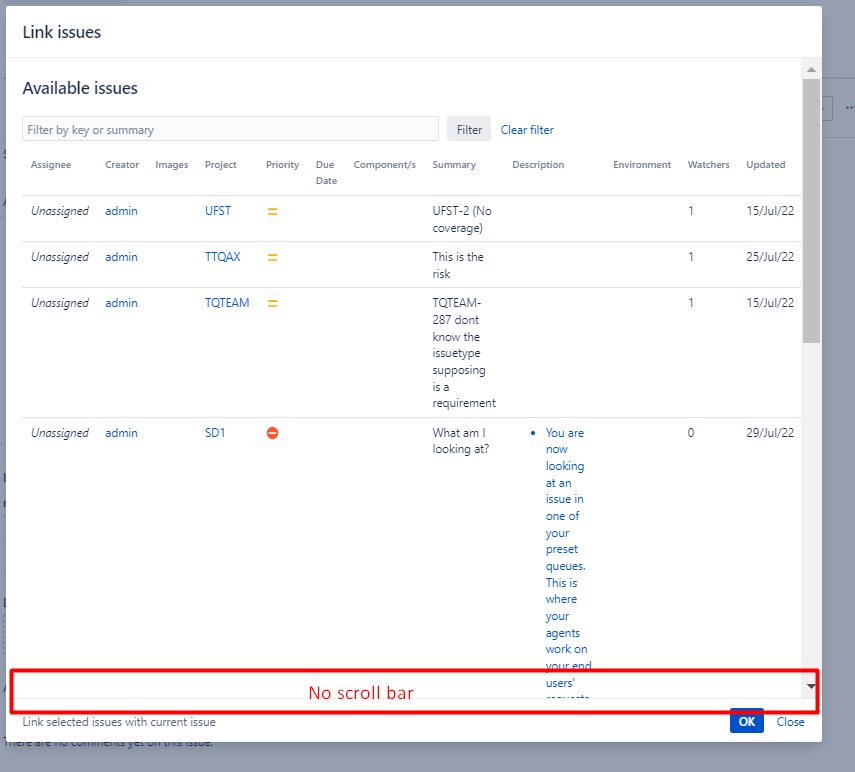
Expected result
When disabling Xporter, we see it
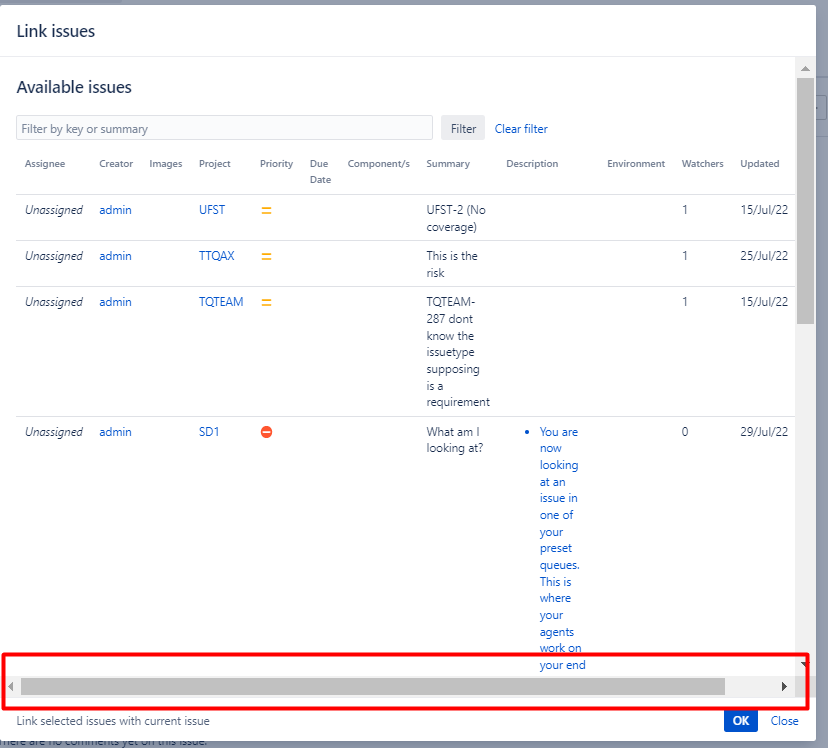
Version
- 6.9.10.2-j8