Details
-
Bug
-
Status: Closed
-
Minor
-
Resolution: Fixed
-
Xray DC 7.12.3
-
None
-
Xray 7.12.3
Description
When a project contains a large number of components, the Component filter in issue search screens (e.g., when adding Tests, Test Sets, or Test Plans) only displays a limited subset of components (~188) . As a result, users are unable to filter by components that fall outside this pre-loaded list.
Steps to Reproduce
- Navigate to a project in Jira.
- Create a large number of components (e.g., 500 components named Component1, Component2, ..., Component500).
- Create a test
- Click Add Test Sets or Click Add Test Plans or whenever you can open a Issue Search Screen like the following:
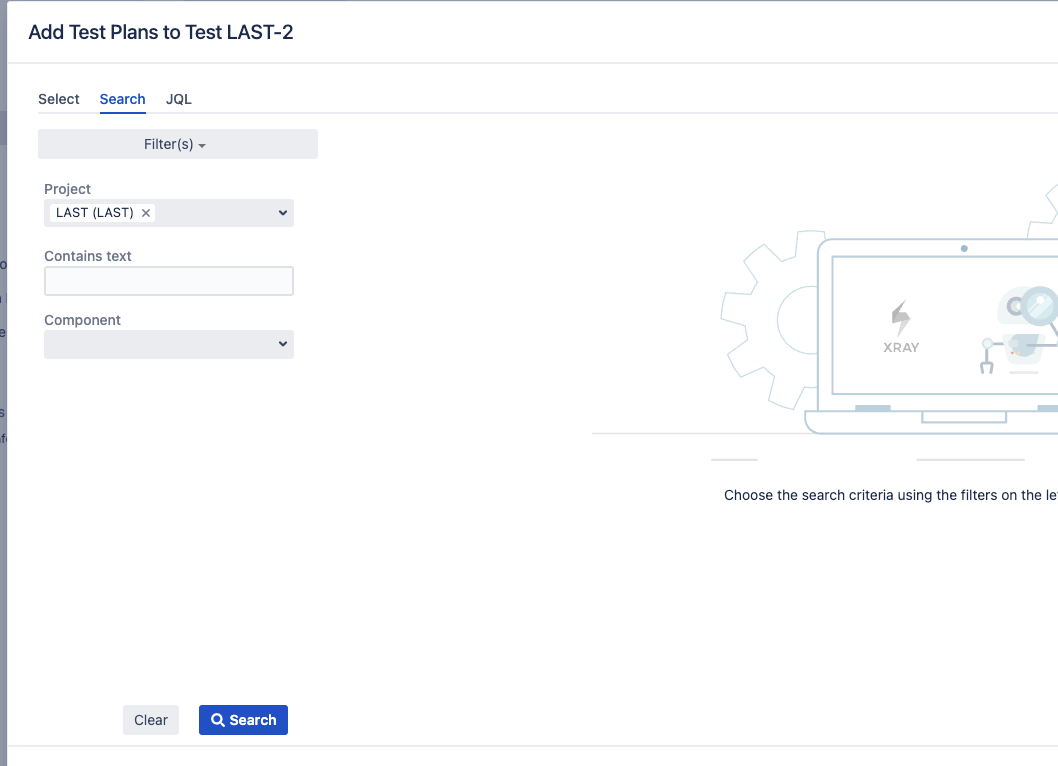
5. Open the Search tab.
6. Add the Component filter.
7. Begin searching for components by name.
Observed Result
Only a subset of the project's components are displayed in the dropdown. Components beyond a certain number are not shown, even when searched by name. This occurs because the component list is rendered server-side in HTML with a limited number of pre-loaded options.
Expected Result
Users should be able to search and filter by any component associated with the project, regardless of the total number of components.

