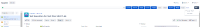Details
-
Bug
-
Status: Open
-
Minor
-
Resolution: Unresolved
-
None
-
None
Description
Description
When Xray and Scriptrunner are both enabled, issue view buttons duplicate when using the issue view page in detail view
Pre-conditions
Xray and Scriptrunner both installed and enabled
How to reproduce
- click on View all issues and filters to get to the search
- change to Details View in case you´re with the List View of the issues
- click on advanced
- set ORDER BY priority or anything else as filter and click on search
- click on Basic
- click on Advanced
- repeat 5 and 6, a new button should be added every new time.
Expected result
No changes to the page