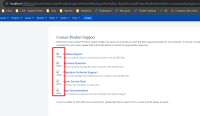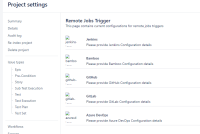Details
-
Bug
-
Status: Closed
-
Minor
-
Resolution: Fixed
-
Xray DC V7.1.1
Description
Description
Icones from the Remote Jobs Trigger/ Contact Support page are not loaded if Jira has a context path.
Pre-conditions
Configure a context path on Jira: https://confluence.atlassian.com/jirakb/change-the-context-path-used-to-access-jira-server-225119408.html
How to reproduce
- After setting the Context Path, just navigate to Project Settings >> Xray >> Remote Jobs Trigger
Actual result/Attachments
This is what is shown:
Expected result
Icones should be correctly rendered.
Version
- 7.1.1
Attachments
Issue Links
- relates to
-
XRAY-9313 Unable to access Test Case Designer page if Jira has a context path defined, as it does not cater for it
-
- Closed
-