Details
-
Bug
-
Status: Closed
-
Major
-
Resolution: Fixed
-
Xray DC V6.5.0, Xray DC V7.1.1, Xray DC V7.4.1
-
None
Description
Description
If Jira has a context path defined getting "HTTP Status 404 - Not Found" error , and it is not possible to open Test Case Designer
Pre-conditions
- Context path need to be defined/changed.
How to reproduce
- Locate the server.xml file which located at the following path:
- $JIRA_installation_folder/conf/server.xml
- Edit server.xml, and add the context path inside the Context path = "" quotation area for example /jira
Actual result/Attachments
Getting "HTTP Status 404 - Not Found" error
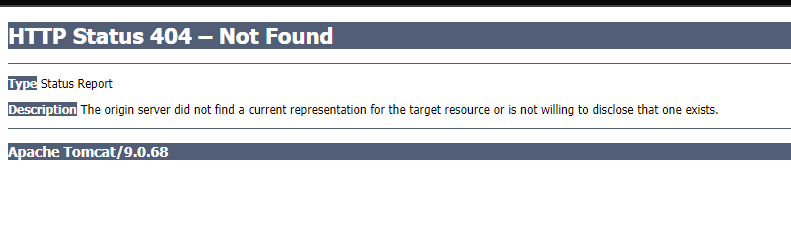
Expected result
Need to access the Test Case Designer page without any error.
Version
- 7.1.0 -j9, 7.1.1
Attachments
Issue Links
- is cloned by
-
XRAY-9506 Unable to access Contact Support page if Jira has a context path defined, as it does not cater for it
-
- Closed
-

