Details
-
Bug
-
Status: Closed
-
Critical
-
Resolution: Fixed
-
3.000.002
Description
Short description:
If we have requirements in any other status other than UNCOVERED (NOTRUN, OK, NOK, etc), the status does not appear anywhere of these places:
- Requirement issue > Test Coverage section
- Reports > Test Coverage report
- Gadgets:
- Test Coverage gadget
- Requirements List gadget
Steps to Reproduce:
This is just an example:
- Map Story issue as requirement;
- Create 4 Stories:
- Story A
- Story B
- Story C
- Story D
- Create Tests for:
- Story B
- Story C
- Story D
- Create Test Runs for:
- Test associated to Story C -> Set as PASS
- Test associated to Story D -> Set as FAILED
- Go to each one of the stories and see that only Story A shows status (UNCOVERED) in Test Coverage.
- Go to Test Coverage report for that project and see that only Story A shows status (UNCOVERED).
- Go to Dashboard and verify that both gadgets (Test Coverage and Requirements List) only Story A shows status (UNCOVERED).
Actual Result:
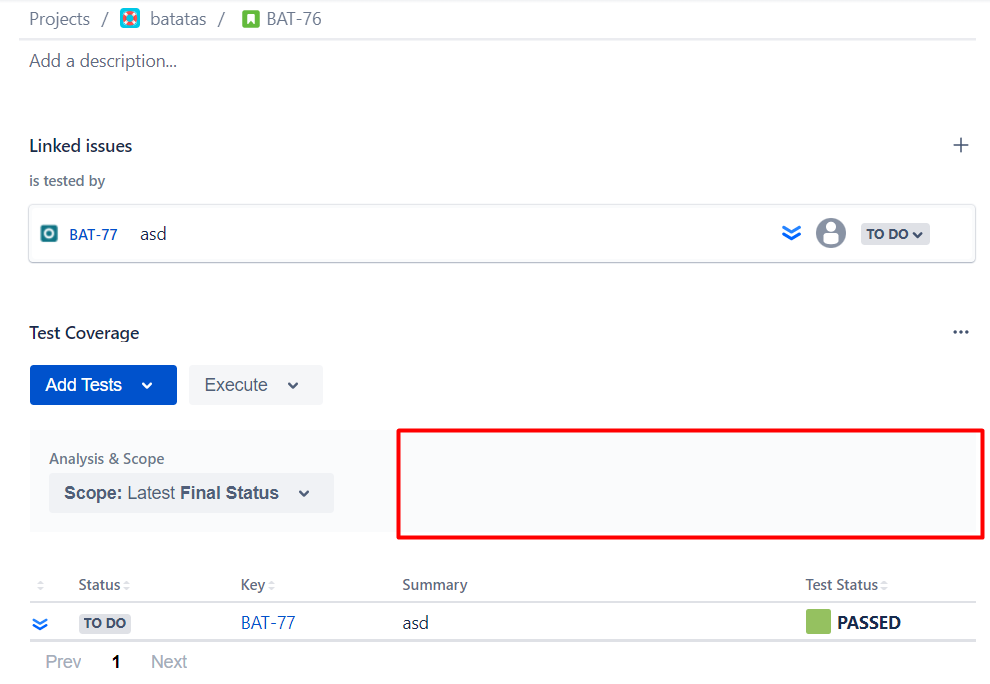
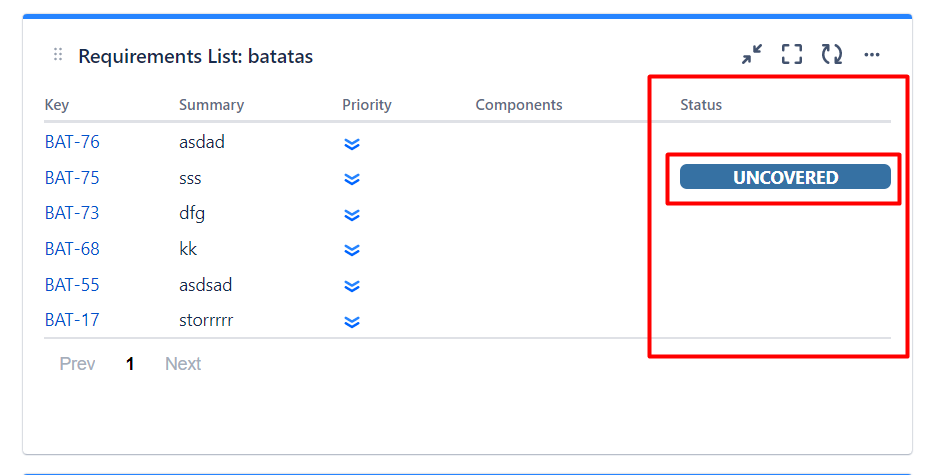
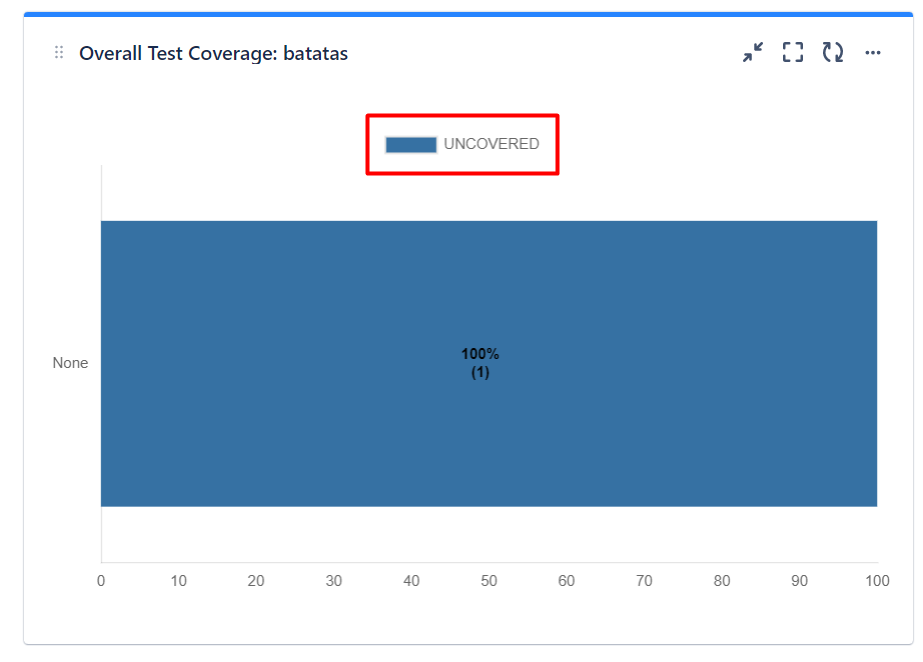
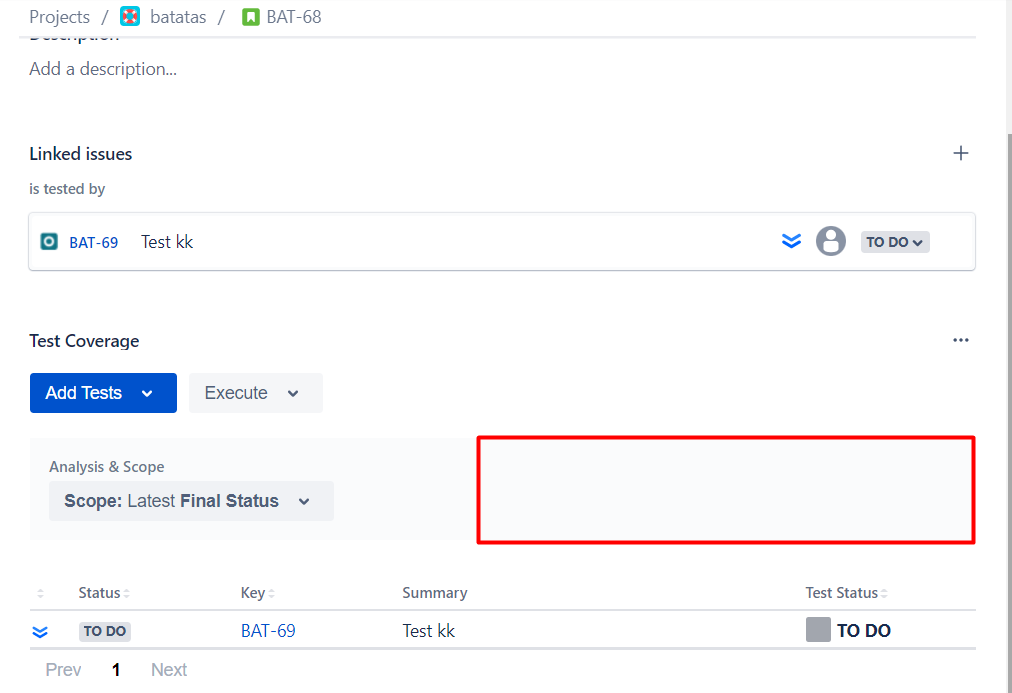
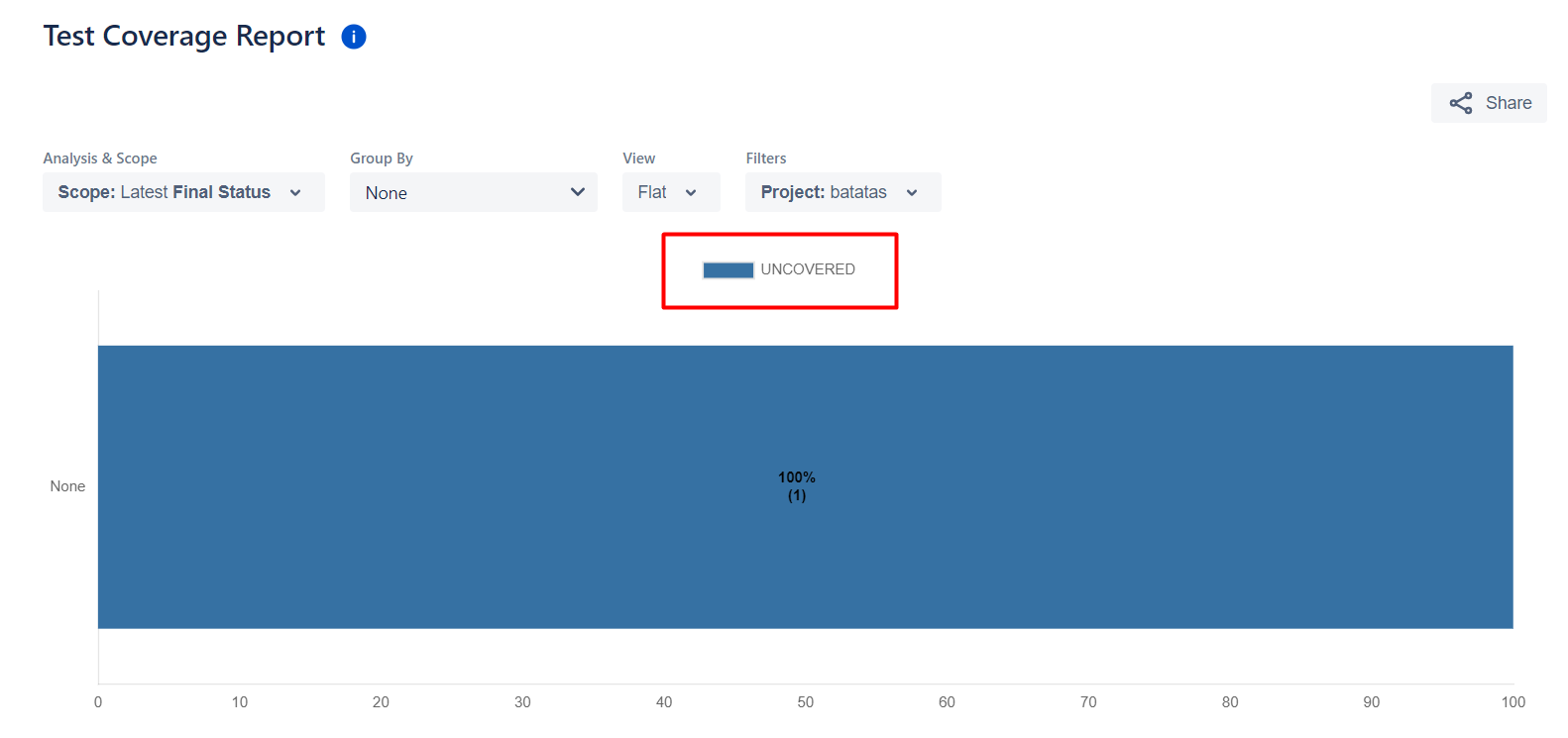
Expected Result:
All statuses should appear normally.
EXAMPLE - Using the example presented in "Steps to reproduce":
- Story A - should show UNCOVERED as it is showing now.
- Story B - should show NOTRUN.
- Story C - should show OK.
- Story D - should show NOK.





