Details
Description
Case1:
Steps:
- Go to the Contact Support menu option
- Click on the Problem Report/Technical Question/Migration Technical Support one by one
Actual result:
- Whenever you get to those pages The SEN is not prefilled
Expected result:
- The SEN must be prefilled
See the attachment below:
https://www.loom.com/share/5325dac2e78b4c8387c9e0b0efdd63c8
Case2
Steps:
- Go to the Contact Support menu option
- Click on the Migration Technical Support option from the popup
- It will take you to this page: https://jira.getxray.app/servicedesk/customer/portal/2/create/37?customfield_11601=https://xrayreleasenew.atlassian.net&customfield_10403=
Actual result:
- Whenever you get to those pages The Target Cloud URL is not fetched
Expected result:
- The Target Cloud URL must be fetched automatically
Case 3
Steps:
- Click on the Contact Support option in the left nav-bar
- Click on the following option - Open Service Desk
Actual result:
- The option click takes you to the dev site
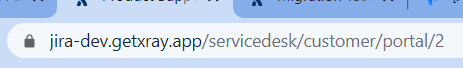
Expected result:
- It should take you to prod